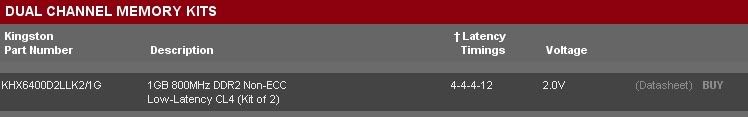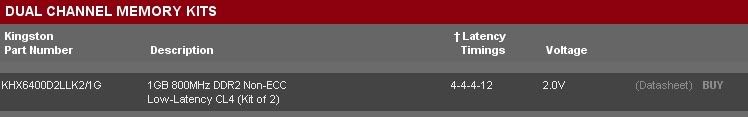Page 1 of 2
Ram Question
Posted: Fri Jun 12, 2009 10:20 am
by HaGGardSmurf
Hey guys, I just want to know what ram I can put in my comp...
Currently I have 2 512 sticks I looked them up on the kingston website, and this is the info I found:
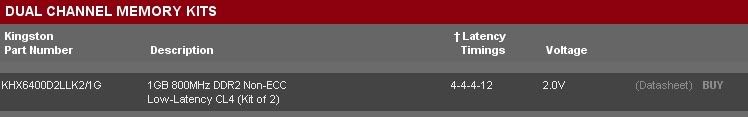
(I only have 1gb left in this comp because my brother bought 2gb, and when he moved out he took the 2gb with him for his other comp.)
I am looking on ebay for 2gb of ram, because its cheapers, and I dont care if its used...
So is there anything special I have to look for? Does it have to be 800mhz? I know it needs to be DDR2, does the voltage need to be the same?
What do you guys think of
this? It looks almost the exact same?
(PS I have 4 slots for ram) Hmm thinking about it, I may just buy 2 of those, and have 4gb in my comp... Unless I leave the 1gb in, but I dont think my OS will use 5gb... I am running a 32 bit windows xp...
Re: Ram Question
Posted: Fri Jun 12, 2009 10:45 am
by commando_lee
well if you have 4 slots you can put 4 sticks in, More than likely you will have 2 ports diff color to the other 2 put 2 sticks in 1 color if your only gona use 2 ports, 4 gb is more than enough if your running xp or vista
Yeah that ram looks fine
Re: Ram Question
Posted: Sun Jun 14, 2009 2:06 pm
by technoe
First of all you can get 2 or 4gb 800MHZ DDR2 ram on newegg for about 40bucks, there's no way at that price I would ever buy it from ebay.
Re: Ram Question
Posted: Sun Jun 14, 2009 5:24 pm
by HaGGardSmurf
Whats the deal with pc2-6400 what does that mean? Can I use the ram I have in my comp now (pc2-6400) and say pc2-3200?
Re: Ram Question
Posted: Mon Jun 15, 2009 12:19 am
by sccrbrandon4788
You could use the different speeds but you'd be lose the performance in the 6400 because the RAM will only be as fast as the slowest speed. You're better off going with another stick of the 6400.
I didn't see how many slots you have or what computer/motherboard, and how much it can handle. Depending on the age it may only be able to handle 2gb.
Re: Ram Question
Posted: Mon Jun 15, 2009 1:40 pm
by HaGGardSmurf
sccrbrandon4788 wrote:You could use the different speeds but you'd be lose the performance in the 6400 because the RAM will only be as fast as the slowest speed. You're better off going with another stick of the 6400.
I didn't see how many slots you have or what computer/motherboard, and how much it can handle. Depending on the age it may only be able to handle 2gb.
I have an Asus M2N-E mobo, 4 slots max of 8gb ram. If I were to upgrade my windows to a 64bit, would it use all 8gb or ram?
Wonder if its time to upgrade to vista, and/or dual boot xp...
Re: Ram Question
Posted: Tue Jun 16, 2009 12:11 pm
by sccrbrandon4788
Yes, Vista 64-bit can recognize more RAM than you could put on your board.
Here's what I found on YahooAnswers:
Its pretty accurate because I remember the fact that 64-bit can support a sh*t load of RAM.
XP Pro:
32 bit: 3.5 gb
64 bit: 128 gb
Vista Ultimate:
32bit:3.5 gb
64bit:128 gb
If you use home premium:
64bit limits to 8 gb I think
Re: Ram Question
Posted: Tue Jun 16, 2009 6:05 pm
by HaGGardSmurf
I think im going to go vista, will have to be 64bit as I will have 5gb ram. Is 5GB of ram enough to run vista? Im on a dual core, but last I heard about vista is it uses alot of memory.
If I were to do that, I would probably have to dual boot with xp... I might just buy another HDD, probably a 40GB or something small, and just install XP on that.
Edit: Is it possible to flash drives on xp portable? or via an external HDD? I have 2 8GB thumb drives, so I could use one for XP, and the other for iPrep...
Re: Ram Question
Posted: Tue Jun 16, 2009 11:15 pm
by sccrbrandon4788
I don't know that much about dual booting, but I'm running Vista 32-bit Ultimate on my laptop, it has a Centrino Duo 1.6GHz and 2GB of RAM. I know you can install XP on a thumb drive but you can google it and find some walkthroughs.
Re: Ram Question
Posted: Wed Jun 17, 2009 10:04 am
by HaGGardSmurf
Oh, alright, I should be find then, I have 2.2Ghz 512 Mb cache, dual core, and will have 5gb when my ram arrives.
I will only need XP for drive flashing, and the odd application that doesn't work on vista. I like XP, I know how to tweak pretty much everything, I guess its time to learn vista, as eventually xp will be phased out.
Im curious as to if you can flash a drive while using XP installed on a thumb drive...
Re: Ram Question
Posted: Wed Jun 17, 2009 10:41 am
by sccrbrandon4788
You should be able to. Prepare the USB drive in XP, then just boot to the iPrep drive and it should be like normal. Just find a tutorial on how to get XP on the USB drive and you should be set. I'm just not sure how easy it'll be because of Vista's stupid bootloader. You may have to download SuperGrubLoader, burn to a disc, and boot to that and it'll let you pick what you want to boot to.
Re: Ram Question
Posted: Wed Jun 17, 2009 11:20 am
by HaGGardSmurf
sccrbrandon4788 wrote:You should be able to. Prepare the USB drive in XP, then just boot to the iPrep drive and it should be like normal. Just find a tutorial on how to get XP on the USB drive and you should be set. I'm just not sure how easy it'll be because of Vista's stupid bootloader. You may have to download SuperGrubLoader, burn to a disc, and boot to that and it'll let you pick what you want to boot to.
99% of the time I will want to boot vista, but when I want xp cant I just plug in the USB, then go into my bios, and boot from the USB? Would that work?
I wonder, should I install XP portable, or the full xp? I got 8GB on this stick.
Re: Ram Question
Posted: Wed Jun 17, 2009 11:30 am
by sccrbrandon4788
I'm not sure, just google for a tutorial. I know there are several out there.
Re: Ram Question
Posted: Wed Jun 17, 2009 11:59 am
by HaGGardSmurf
Hmm, I think im going to just look into buying a 40 - 60 gb HDD, apparently these flash drives have a low read/write speed so xp is very slow.
Re: Ram Question
Posted: Wed Jun 17, 2009 12:19 pm
by sccrbrandon4788
Shouldn't be that bad. I had XP run on a computer that had a 60GB HDD and 512mb of RAM. I only used it for flashing 360's and it worked fine. If you aren't in a hurry then I'd give it a try with what you have first if you can find a tutorial for a USB drive. I'm sure a portable version of XP would be fine for what you're wanting to do. Have you tried to use Vista with iPrep yet? You might as well try that and see if its worth the trouble with XP. Vista has been out long enough where most programs are compatible. I know when I tried to use iPrep you just have to make sure you are the Administrator and it should all work out.