Bad Benq Flash
Bad Benq Flash
i did a flash of a benq with IPrep and everything went ok ... i made multiple backups ... but at the end it says it has like 14000 somthing write errors and when i hooked up back up normal n tried to play i got a red lite in the bottom right of the power button ... any ideas on a fix ?
- Jman 31
- Ally of Robinhood

- Posts: 916
- Joined: Wed Nov 07, 2007 2:51 pm
- Location: Somewhere in the south
Re: Bad Benq Flash
first thing to do is get 360 FW toolbox download/file.php?id=25 (I think that works with the benq) and see if your backups are any good. If they are then there may be a chance to get it back going. Let us know what you find out.
ROBINHOOD'S PLAYGROUND
Re: Bad Benq Flash
i checked em all as soon as the prog copied them ... i booted into windows and checked the files n they all had what seems to me like valid drive key's ... here it is
i took your key off.just to be safe.
cofree
i took your key off.just to be safe.
cofree
Re: Bad Benq Flash
ok man try this
with iprep 101 v006 (found here)
http://www.robinhoodsplayground.com/for ... f=112&t=48
make a boot flash.
after iprep has made the usb bootable drive open the flash.In the flash you will see this
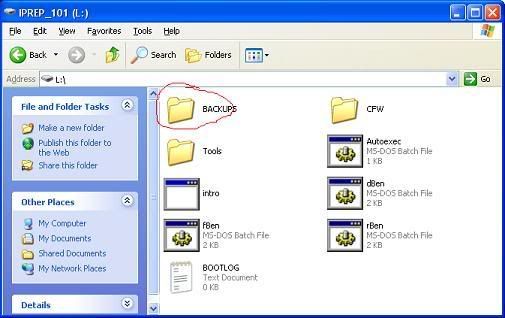
in the backup folder make a folder in a floder.The first folder name the first 7 of your ser #.The folder in that one{or 2nd folder} name it the last 5 # of your ser.
in that folder put a copy of your orig firmware.make sure the name is " benq-ofw " (JUST LIKE THAT WITH THE-} also look and make sure its a bin file.it should be grey under the name and .bin.
then boot on the usb flash.when it gets to the point to put in a command type this rben 1234567 12345
of course the 1234567 is your ser #.then just do what it tells you on the screen.
sorry it took so long.hell i had to learn how to do it.ive never messed up a benq.im sure my day it coming.
let me know how it goes.
with iprep 101 v006 (found here)
http://www.robinhoodsplayground.com/for ... f=112&t=48
make a boot flash.
after iprep has made the usb bootable drive open the flash.In the flash you will see this
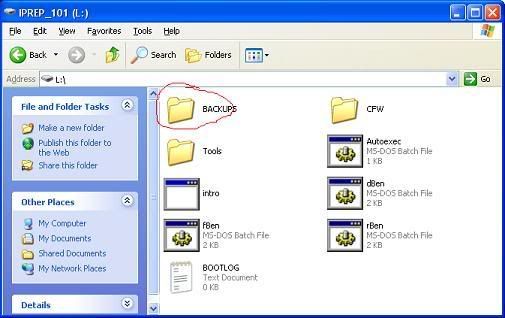
in the backup folder make a folder in a floder.The first folder name the first 7 of your ser #.The folder in that one{or 2nd folder} name it the last 5 # of your ser.
in that folder put a copy of your orig firmware.make sure the name is " benq-ofw " (JUST LIKE THAT WITH THE-} also look and make sure its a bin file.it should be grey under the name and .bin.
then boot on the usb flash.when it gets to the point to put in a command type this rben 1234567 12345
of course the 1234567 is your ser #.then just do what it tells you on the screen.
sorry it took so long.hell i had to learn how to do it.ive never messed up a benq.im sure my day it coming.
let me know how it goes.

