Mission Improbable with the Ben Q and iPrep
- Jman 31
- Ally of Robinhood

- Posts: 916
- Joined: Wed Nov 07, 2007 2:51 pm
- Location: Somewhere in the south
Re: Mission Improbable with the Ben Q and iPrep
I'll be gone for a couple of hours, but I'm sure sadalius or cofree will be floating around to help. I'll check back when I get back. Don't get frustrated man, you'll get through it.
ROBINHOOD'S PLAYGROUND
- angelus2020
- Bandit

- Posts: 66
- Joined: Fri Nov 30, 2007 7:27 pm
- Location: Out there Killing Dragons
Re: Mission Improbable with the Ben Q and iPrep
No I dont have access to another computer, this is what im doing after I changed the def file(i tried it with and without the new def file:
1-Create the USB boot, with the irmware 12x for the Ben Q, selecting the via chipset
2-I turn off and then on the computer and boot from the USB
3-When the program has loaded I say Yes, and the write dben ******* *****(with my 360 serial number)
4-I select yes saying my 360 is off
5-I select yes again and I turn on the 360 waiting for the characters to go to 1xd1 but instead it doesnt do anything it just stay at 0x7f, ive left it steady until the 360 powers off itself. What could be wrong?
1-Create the USB boot, with the irmware 12x for the Ben Q, selecting the via chipset
2-I turn off and then on the computer and boot from the USB
3-When the program has loaded I say Yes, and the write dben ******* *****(with my 360 serial number)
4-I select yes saying my 360 is off
5-I select yes again and I turn on the 360 waiting for the characters to go to 1xd1 but instead it doesnt do anything it just stay at 0x7f, ive left it steady until the 360 powers off itself. What could be wrong?
Eso es asi mi pana.
Re: Mission Improbable with the Ben Q and iPrep
some people say that you need to have the power on after #4 before # 5.
you have watched the guide right.
http://www.robinhoodsplayground.com/for ... =110&t=277
you have watched the guide right.
http://www.robinhoodsplayground.com/for ... =110&t=277
Re: Mission Improbable with the Ben Q and iPrep
Try it this way,
When you get to dos, turn on the benq. Then issue the dben ****** ***** command. Then answer the Y questions and see if it doesn't give you the changing status codes. If it doesn't, try the drive on the other internal port, if it has one, and see what happens. It's just not seeing your drive for whatever reason, and thats what we have to figure out.
When you get to dos, turn on the benq. Then issue the dben ****** ***** command. Then answer the Y questions and see if it doesn't give you the changing status codes. If it doesn't, try the drive on the other internal port, if it has one, and see what happens. It's just not seeing your drive for whatever reason, and thats what we have to figure out.
Sadalius
No questions by PM please
No questions by PM please
- angelus2020
- Bandit

- Posts: 66
- Joined: Fri Nov 30, 2007 7:27 pm
- Location: Out there Killing Dragons
Re: Mission Improbable with the Ben Q and iPrep
The status codes never change they sit still
Eso es asi mi pana.
Re: Mission Improbable with the Ben Q and iPrep
ok, boot into windows and click start->run and type in msinfo32 and click ok. A system information window should open. In the left panel, click the + thats next to Components, then click the + thats next to storage and then cick on SCSI. In the right hand panel, you should be able to find information about the VIA raid controller. Look for the first line that reads I/O Port and write that information down. It will be something like 0x0000B000-0x0000B00F, but yours will probably be different. You actually only want the last 4 characters of the first 0x00, in the example, B000 is what I'm talking about. This should be the address of the internal port on that card. Once you get that information, close that window and then plug in your iprep boot device. Browse to it with windows explorer, find dben.bat and right click it and choose edit. Look for the line that reads Tools\dosflash r XXXX, it will have other information following it, but make sure that the XXXX is the same thing that you got from msinfo32. If it isn't, then let me know what the characters are. If it is, then I don't know for sure what to say at this point. We'll see from there.
Sadalius
No questions by PM please
No questions by PM please
- angelus2020
- Bandit

- Posts: 66
- Joined: Fri Nov 30, 2007 7:27 pm
- Location: Out there Killing Dragons
Re: Mission Improbable with the Ben Q and iPrep
OK thanks for the reply ill try that in the next 48 hours because I am in finals in college and got to study for the only 2 exams I have tomorrow and wednesday, but on wednesday afternoon ill try it and get back to you all. Thanks again
Eso es asi mi pana.
Re: Mission Improbable with the Ben Q and iPrep
I'll post screen caps of the msinfo32 and notepad edit of dben.bat so you'll be able to tell what I've been talking about a little better. I know sometimes I don't make sense, so I figure some screenies will do.
Here is the msinfo32 screen.
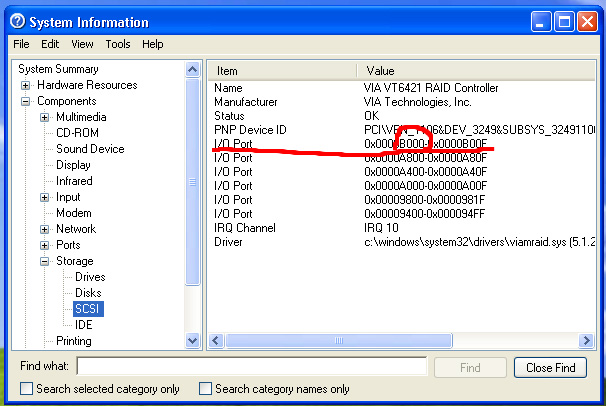
Compare what you find in msinfo32 to what you find in this line of dben.bat when viewing it with notepad.
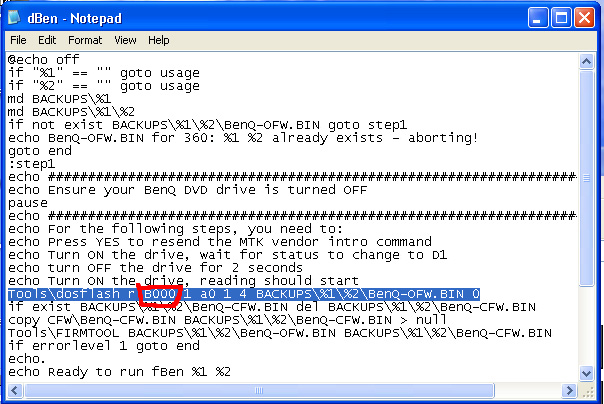
They should match. If they do, if you can get a screenshot of your msinfo32 screen and post it to where we can see it, that would be great too. You can use something like photobucket or imageshack to host the pic.
Here is the msinfo32 screen.
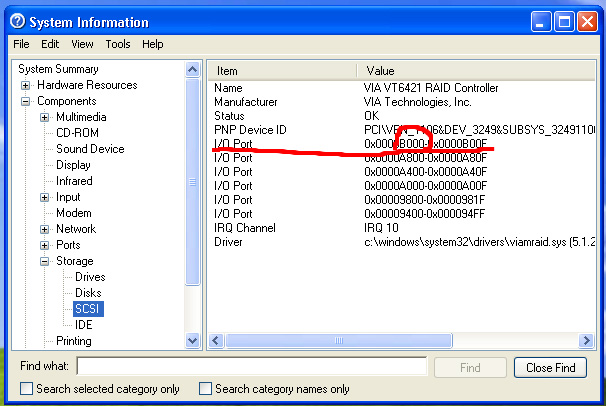
Compare what you find in msinfo32 to what you find in this line of dben.bat when viewing it with notepad.
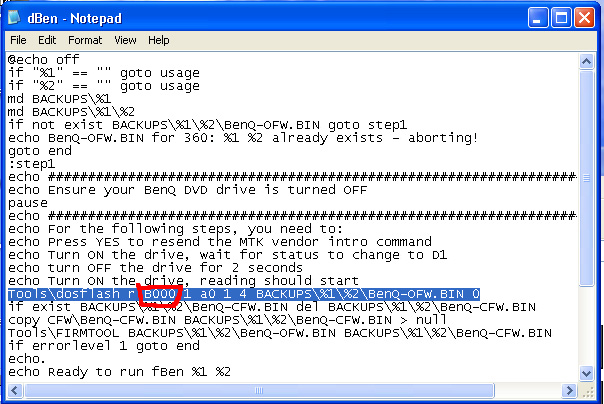
They should match. If they do, if you can get a screenshot of your msinfo32 screen and post it to where we can see it, that would be great too. You can use something like photobucket or imageshack to host the pic.
Sadalius
No questions by PM please
No questions by PM please
- angelus2020
- Bandit

- Posts: 66
- Joined: Fri Nov 30, 2007 7:27 pm
- Location: Out there Killing Dragons
Re: Mission Improbable with the Ben Q and iPrep
Yeah the four digits are the same, in my case they were 1190 ill be uploading the pictures in a minute
Eso es asi mi pana.
- angelus2020
- Bandit

- Posts: 66
- Joined: Fri Nov 30, 2007 7:27 pm
- Location: Out there Killing Dragons
Re: Mission Improbable with the Ben Q and iPrep
Here it is man I also cheked the fben in case
You do not have the required permissions to view the files attached to this post.
Eso es asi mi pana.
Re: Mission Improbable with the Ben Q and iPrep
The port selection looks right. Only thing that I can think off is maybe some sort of interferance or something. I would think that it could see the drive at the very least in this case, just have trouble reading from the drive in the process, but make sure that no power cords are crossing over the sata cable when your trying, and double check that the connections are nice and tight on the card and on the drive. If your using the xbox 360 as a power supply, check to see if it will eject when you power it on with it connected to your computer. If you've got some other sata device, maybe connect it to the via card and see if it gets picked up by the computer.
Sadalius
No questions by PM please
No questions by PM please
- angelus2020
- Bandit

- Posts: 66
- Joined: Fri Nov 30, 2007 7:27 pm
- Location: Out there Killing Dragons
Re: Mission Improbable with the Ben Q and iPrep
Ok the connection was really neat I haven't checked if connecting my normal hard drive gets picked up by the chipset, but if it doesn't get picked up by the chipset what should I do? As I was making my way through the bios configuration I didn't see any configuration for the via 6421, I saw the configuration for the USB but not the chipset, does that have to do anything with what is happening? Oh and I also thought maybe the drivers influenced in this I installed the driver automatically from the cd but when I checked the cd It had a lot of drivers which one would be the optimal one?
Eso es asi mi pana.
- angelus2020
- Bandit

- Posts: 66
- Joined: Fri Nov 30, 2007 7:27 pm
- Location: Out there Killing Dragons
Re: Mission Improbable with the Ben Q and iPrep
Ok now ive tried it and the hard drive wasnt detected I tried it on both internal sata connector the chipset has and nothing.
Eso es asi mi pana.
Re: Mission Improbable with the Ben Q and iPrep
Drivers could cause this issue, but then again, it may not be a driver issue. Check out viaarena.com for the latest driver for the VT6421. Once you get them installed, try and see if it will recognize the hard drive again. Your computers BIOS won't have any settings for an add on card like that since the computer didn't come with it on board. If the different drivers doesn't work, then it sounds as if you have a bad cable or maybe even a bad card.
Sadalius
No questions by PM please
No questions by PM please
- Jman 31
- Ally of Robinhood

- Posts: 916
- Joined: Wed Nov 07, 2007 2:51 pm
- Location: Somewhere in the south
Re: Mission Improbable with the Ben Q and iPrep
Also make sure your card is fully seated in the pci slot.
ROBINHOOD'S PLAYGROUND
