FLASHING WITH IPREP and UPDATING THE DEF FILE
You have Iprep on your computer.
If not find it here along with the lastest def file.
http://www.robinhoodsplayground.com/for ... f=112&t=48
So lets get started.
Put your Usb Flash in your computer.Check what drive letter the computer
gives it.You will need this letter latter.
When you open Iprep it should look like this
The first thing is to load in the firmware you want.
To do this you click on the "Load your firmware file"

Then navigate to where you put the firmware you are going to use.
Then pick which speed firmware you are going to use.i use the fast 12x speed.
That is what the 360 dvd drive is when it is original
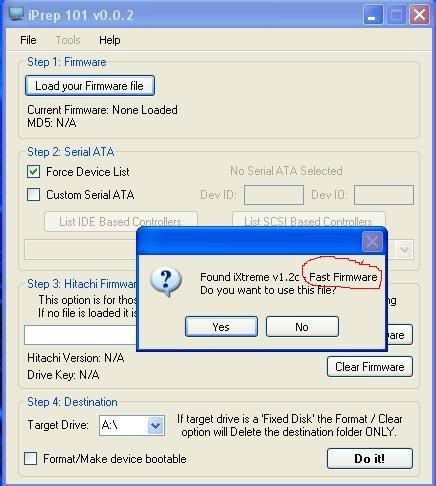

Put a check in "Custom serial ATA"
Click "List SCSI Based Controllers"
It will then put up your "Dev ID" and "Dev IO" (the first 4 of your dev io is your port.needed for the benq)
Make sure that your VIA controller is in the drop down window.
Marked by the arrows

In "Target Drive" put the letter of your USB flash.Make sure this is right.
Put a check in the box "Format/Make device bootable"
Click the "DO IT" Wait for it to get done

This is what it will show when it is done making your bootable usb flash

Ok now the next step:
Power down your computer.Unhook all the drives in your computer cd/dvd drives and the hard drive.
Boot from your usb flash.Just doing a restart is not the same.It may work for you but not everyone.
On my computer if i do a restart it will not boot to the usb flash.I have to turn off the computer then power it
back on and it will boot to the flash drive.
Once it is booted on the flash drive it should look like this.Once it is booted in dos hook up the sata cable
and turn on the power to the 360 drive.
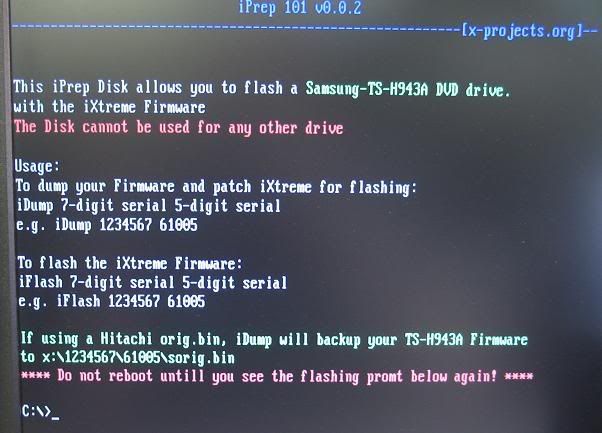
At this point you need to type in
"idump 1234567 12345 (your ser number) Then hit enter.
It also tells you what to do on the screen just look over it.
It should list
"xtreme pri master" It will be numbered #1 most likely. this is the 360 drive you are going to dump/flash
At this point turn the power off to the 360 drive and hit the #1.When you hit the 1 start a 10 sec count.At 10
turn the 360 power back on.It will start the dump.After the dump it will say " REBOOT YOUR COMPUTER"
DON'T It is not done working yet.
It will start "samtool" This is when it builds your hacked firmware.After samtool you will get the command line again
at this point you can turn off your computer and the 360 power.
MAKE A COPY OF THIS ORIGINAL FIRMWARE it should be 256kb in size.
You must keep the orig firmware safe for all time.Keep it in more than one place.Burn it on a cd
Open your firmware in firmware toolbox v4.5 and make sure your key is good.{Not all the same letter or number.That is bad.}
Reboot to the usb flash
Hook up the sata cable to the 360 drive and turn the power on.
Now it's time to Flash
At the command line type iflash 1234567 12345 (your ser number)
Then do the same steps as before
Turn off the the power and hit the number for xtreme pri master wait 10 sec then
turn the power back on.
It will do the flash now
After it does the flash you are good to go.
UPDATE the DEF FILE
When they release a new firmware you have to update the def file in IPREP before iprep
will load it.
Doing this is not hard and doesn't take but a second.Go to your iprep folder and open it.
It should look like this
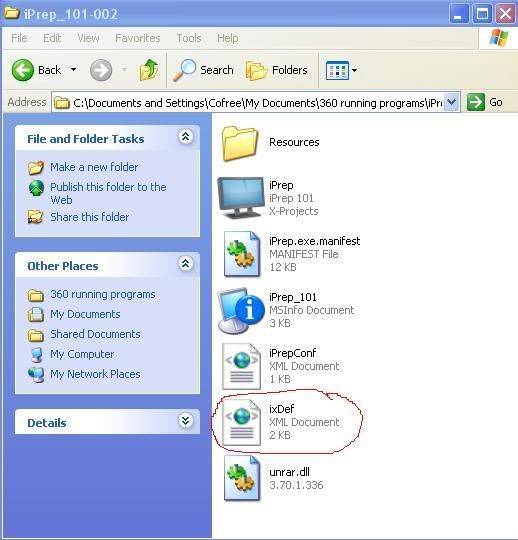
Then you copy the new def file.Then paste it in the iprep folder.
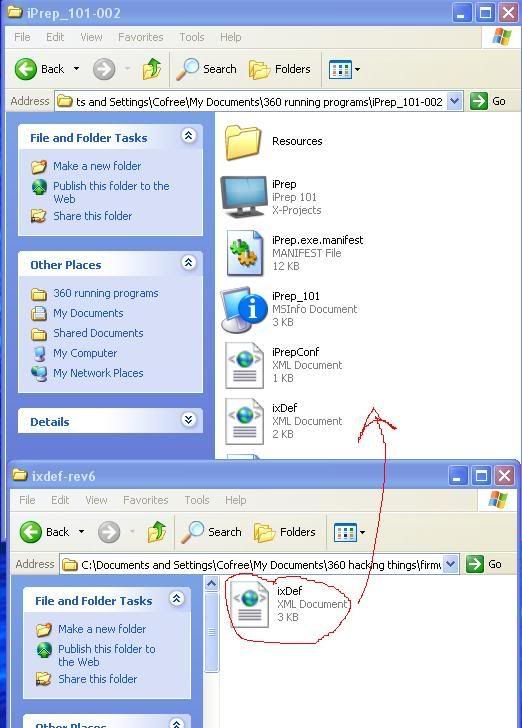
It will ask if you want
to replace the file.Say yes.
Thats it the new def file is in iprep and will load the new firmware
