You can also use a BenQ or a Samsung that has been flashed with the 0800 firmware.
DVD_ROM SH-D162C Drive is not being made anymore get one while you can on e-bay
RIPPING
1-Make sure you don't have any other programs running in the background like Anydvd, or anything similar to Anydvd. This can cause problems with getting the correct ss.bin.
2-Open XBCr* ,
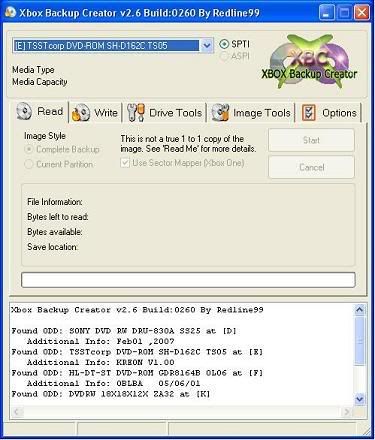
3-Select your ripping drive like SH-D162C (other model in the pinned topic)
Set your dump speed.I use 4x
If you want to build a splitvid ISO put a check in the box.

4-Place your game in the drive, (It will see the small video partition of a few MB)

Hit the unlock drive button.Then you will see the bigger size.

5-Press Start , select the directory and enter a name

6-When completed, you will get a 7 651 848KB ISO ( or 7.29GB) or 7,651,262KB depending on the x360 games. If you use a version prior to 2.5 or do not activate the Splitvid then the files will be 7,395,392KB or 7.05GB. You will also get a very small DVD file that is the layer break.
ALL DONE, TIME TO BURN.
