
The Acekard team was very generous and sent us samples of the Acekard2 and Ackard2i to review. These are very similar to other slot solutions like the R4DS and the CycloDS Evolution. When we received our samples, they came packed pretty well. They came in a static proof bubble mailer with plenty of protection.


The Acekards use a microSD memory card to hold any homebrew, games and the OS for the card. There is a slot on the top of the card where the MicroSD card goes. I believe the retail versions of these cards come with a USB card reader for these, but these were samples and did not come with any card readers to try out. They look pretty good quality wise. I was a little concerned with the quality of the AK2 at first, but after using it, I think it's actually pretty solid. The AK2i feels pretty solid any how you look at it.


The difference between the two cards is simple. The AK2 is only compatible with the DS, while the AK2i is compatible with the DS and the new forth coming DSi. We will be getting a DSi in here at the playground as soon as possible so you'll have to check back after it's release in the US for our complete review of the AK2i on the DSi itself.
The cards work by uploading the operating system onto the root of your memory card, then putting the card into the DS just like it was a game. You can download the firmware files from the website, http://www.acekard.com" onclick="window.open(this.href);return false;. Turn on the DS and where it would normally list a game title, it will show ACEKARD2 or ACEKARD2i. Tap on that like you would a game and you are then greeted with the ACEKARDs menu. You'll have a calendar on the top screen and a list of homebrew or games on the bottom. You can change the way the list looks in the options menu and you can change the skin as well. There are about 4 different skins that comes with the firmware download, but you can download tons more that other people have made and have available for download.
Here are a few pics of the many option screens that are available on the Acekard2 and Acekard2i
From the DS Menu:
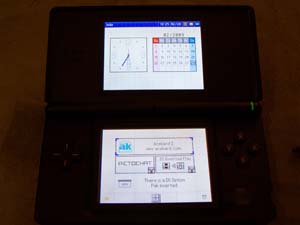
The Main Menu:

Start Menu:

Advanced Menu

Patch Menu:
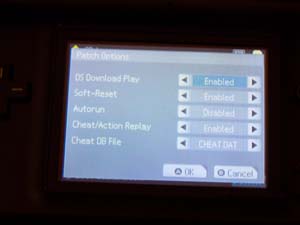
System Options Menu:

With my experience with the acekards, both performed well and I was not able to find a game that gave me problems. They support SDHC cards so you can have plenty of storage. It worked fine with my Kingston 4GB Micro SDHC card. Moonshell is available for the cards, although you will get an error message when you first start it up, but that is completely normal. If your used to using an R4 or CycloDS Evolution, you maybe used to something called soft reset. Thats where your in a game and you want to get back to the cards menu without rebooting the system. Acekards have this feature as well. I seem to like the Acekards menu system a little better than the R4DS and the Cyclods Evolution.
Over all, if your looking for a great card, you won't regret it if you choose an ACEKARD2 or ACEKARD2i. As for which one to get, that depends. If you plan on getting a DSi, then I would go ahead and get the AK2i, if not, then get the AK2. Acekards pricing is very reasonable. It comes in way cheaper than the Cyclo, but a little more than the R4DS. But you get what you pay for there. I would recommend this slot solution to anyone looking for something similar.
Below is a few places that you can get them from:
North America:
http://www.modchipcentral.com/" onclick="window.open(this.href);return false;
http://www.mygamingmart.com/" onclick="window.open(this.href);return false;
Thats just a couple in North America.
To see a complete list with other countries, see Acekard's list of distributers.
Robinhoodsplayground.com would like to say thanks to Team Acekard for their generosity in allowing us to review these cards. Also, check back after the release of the Nintendo DSi for a review of the Acekard2i in action on that.
