>>> Please Help V79 Flash <<<
>>> Please Help V79 Flash <<<
Okay I am using J/F I did everything it says to do when I get to the part that says read to source I get a Ram -Upload - Execute Failed message. Please some one help
- sas67
- Possible Ally of Robinhood

- Posts: 319
- Joined: Wed Feb 18, 2009 2:29 pm
- Location: sunny scunny,uk
Re: >>> Please Help V79 Flash <<<
are you using the new jungeflasher,hve you got the new pdf?have you done the 79unlock with the cd?
Re: >>> Please Help V79 Flash <<<
I am using J/F 1.55 yes I did the 79unlock and got that message. I tried to re-do it and now the 79unlock is giving me a failed to set 3@ 0x5b6 failed. What am I doing wrong?
Re: >>> Please Help V79 Flash <<<
This is the message I keep getting. I don't have any cd's in the drive do I need to have one in there? Please help
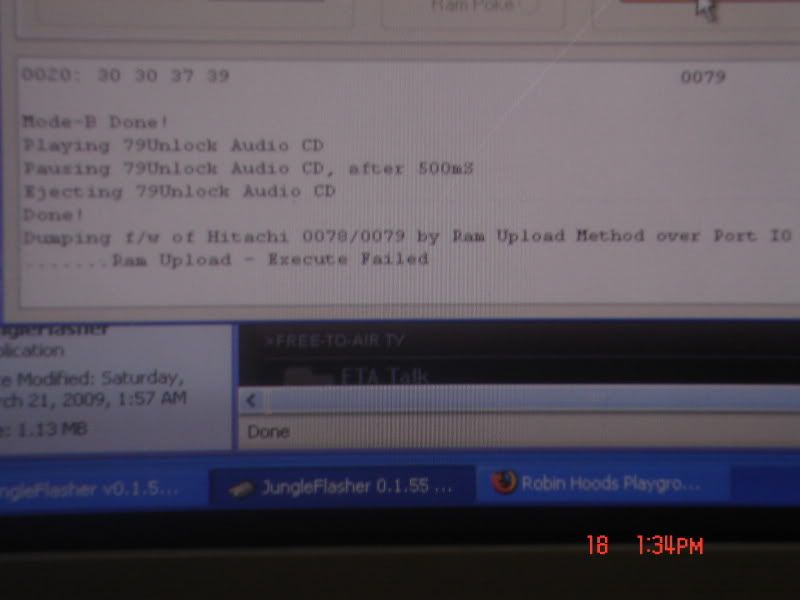
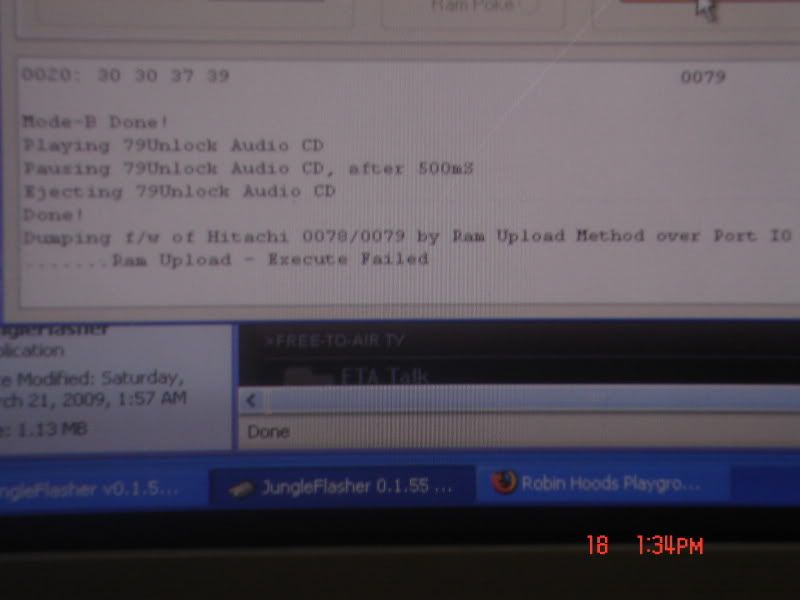
Re: >>> Please Help V79 Flash <<<
Like I said before I deleted your Double post  Check your connections on all cables, this is a common problem with loose connections.
Check your connections on all cables, this is a common problem with loose connections.

Today Money, Tomorrow the WORLD!!
Re: >>> Please Help V79 Flash <<<
I was having very similar issues and one of them (the 79s are really effed up) was if i let the drive sit too long it would like fall asleep, so I would have to go through the process really quick or it would just stop talking to the drive. I must have started the process over 10 times. But what I eventually ended up doing was having to put the drive into unlock and vendor mode with jungle flasher and then i had to use firmware toolbox to actually flash the drive. also i read almost everywhere that the via drivers needed to be uninstalled and the portio installed but firmware toolbox would not see the drive UNTIL i installed the via drivers as well! also, after installing the via drivers jungleflasher started talking better with the drive. look up the last thread i had going, it may help...arosario wrote:This is the message I keep getting. I don't have any cd's in the drive do I need to have one in there? Please help



