This one is going to be quick.
Open Iprep 101 v006

Now input the Firmware you want.
Put a CHECK in Patch MTK Flash
Make sur the your sata controller is in the window (via 6421raid controller)
Then pick your drive that you are making bootable.
Now click "Prepare Destination"
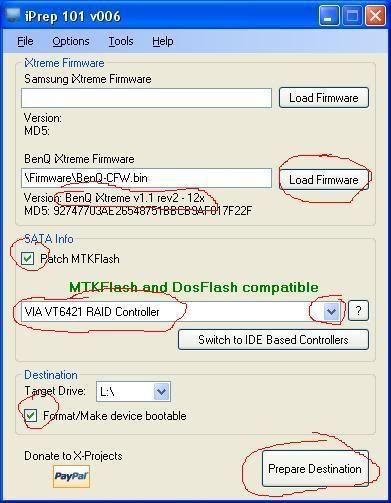
After the drive has been prepared you will get this.
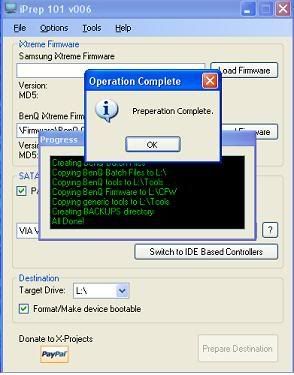
If you get a error during this then stop.Find out what has happened.Don't flash the drive if you got a error Preparing the drive.
Most of the time the error is because the computer don't have a floppy drive but it has not been disabled in the bios.Disable the floppy and then try again.
Now that the drive is bootable.Boot on the usb flash (or floppy) and do what is on the screen.At this point is when you hook the sata cable up to your 360 dvd drive.(not before) READ the information WELL.
You should reboot the computer after the dump and make a copy of your orig firmware.Then check it with firmware toolbox v4.5.Your making sure it has a good key.Not a lot of the same letter or same number.
If you are powering the 360 dvd drive with the 360.It can take a little longer for the D1 to start flashing.
Klutsh Makes this as easy as pie.
We all need to remember the people that keep this 360 modding going strong.
If you need help with this just post a tread.
