... Redline99 released a new version of Xbox Image Browser -
an application that allows extraction/browsing of xbox xdvdfs iso's.
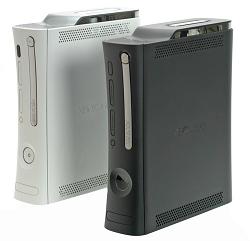
Browse and Extract ISO files
Added - XGD3 Support
Changed - Some minor clean ups
Selecting the "su20076000_00000000" will display the version number.
Selecting an "xex" file will display the region
Right clicking on top level file name will extract the entire ISO.
Right clicking on a folder will extract it and it's sub folders.
Right clicking on a single will will allow you to extract that file.
Right clicking on a single file will allow you to replace the file.
(The file size must be the same or smaller.)
This application is basically the same one embedded in Xbox Backup Creator.
NOTE:
If your getting an error in windows 7 (or other os) with mscomctl.ocx which
is stopping backup creator from running then try this
Get the mscomctl.ocx whether zip/rar form or whatever, extract to( C:\WINDOWS\SYSTEM directory. ) LEFT CLICK ON "Command Prompt" and choose "RUN AS ADMINISTRATOR"
this is important, RUN AS ADMINISTRATOR ok got that good, then use "CD C:\Windows\system"
NOT \system32
Then "regsvr32 mscomctl.ocx"
Running XBC on 64-bit windows 7 its different again you need to put MSCOMCTL.OCX into C:\Windows\SysWOW64 folder.
Run command prompt as Administrator and ether type or copy and paste this in >>> Regsvr32 c:\windows\SysWOW64\MSCOMCTL.OCX if anyone needs it > Here.
http://www.majorgeeks.com/files/mscomctl.zip
