Needed:
ABGX 360
Xbox Backup Creator (Optional, but I use it, if you dont want to use it when the XBC part comes up scroll down)
Internet Connection
Procedure:
Firstly, open up AGBX, and load up your iso, and click launch. As you can see, this game is SSv1, you will want to make note of the SS CRC and the DMI CRC. You may want to keep the console window open, or write them down.

(Click For Full Sized)
Now navigate to ABGX's database (Click Here) your going to want to search for your game, and click the number on the far right.
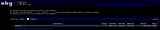
(Click For Full Sized)
Now locate your SS CRC and DMI CRC they will be in pair's so if you find your SS CRC your DMI CRC should be right next to it. In some cases there are loads of SS CRC's and DMI CRC's go look at COD MW 2 for example.
Your going to want to download both the DMI and SS and save wherever

(Click For Full Sized)
Now close ABGX, and open XBC, and navigate to the image tools tab. Select inject, and click Security Sector. Now browse to the location of your ISO and click open.

(Click For Full Sized)
Now browse to the location of the SS CRC you downloaded from abgx, and click open

(Click For Full Sized)
Do the same thing for the DMI. Once finished you should see on the bottom of abgx in the log it will say Injecting Sector twice, and below the log it should say "Operation Completed"
Now you can go ahead and open ABGX, and load your iso, as you can see the SSv1 is now SSv2

(Click For Full Sized)
You can also skip using XBC, and just use ABGX to patch, simply go into the "manually patch of extract files" tab, and load both the DMI and SS.

(Click For Full Sized)
Now go into options and uncheck "Verify if stealth passes"

(Click For Full Sized)
Now click launch, both files should be injected, you can hit any key to close the console window, now go back and check mark "Verify if stealth passes" and uncheck the DMI and SS, now hit launch, and it should be SSv2.


