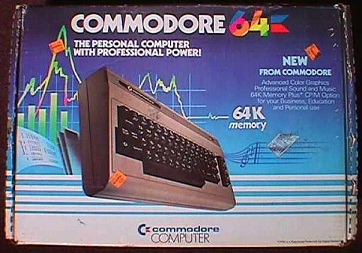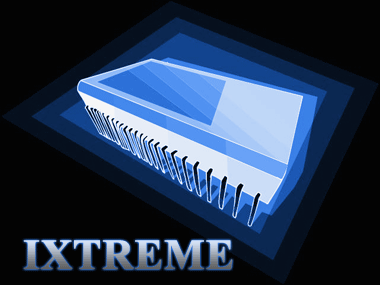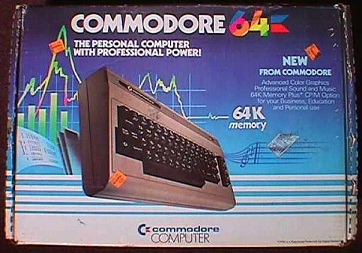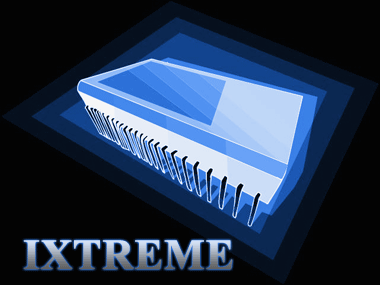Page 1 of 4
C4E’s iXtreme Burner MAX V1.0
Posted: Sat Oct 22, 2011 7:25 pm
by CoFree
C4E’s iXtreme Burner MAX V1.0 in association with Team Jungle
----------------------------------------------------------------
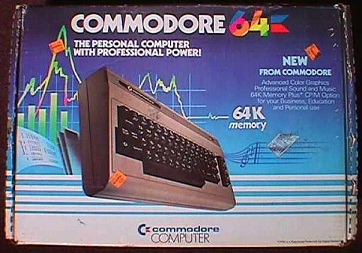
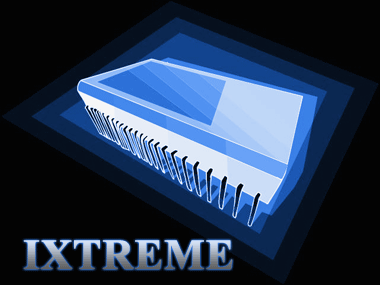
Official release of the iXtreme Burner MAX firmware V1.0 for Liteon iHAS drives
Liteon iHAS124B = baseline model
Liteon iHAS224B = 124 + LightScribe
Liteon iHAS324B = 124 + SmartErase
Liteon iHAS424B = 124 + LightScribe + SmartErase (or = 224 + SmartErase)
Liteon iHAS524B = 124 + LabelTag + SmartErase
Liteon iHAS624B = 124 + LabelTag + LightScribe + SmartErase (or = 524 + LightScribe)
- World first Full 8.7GB 100% Backups on standard Dual Layer DVD+R DL
- No CIV errors
- Passes all current checks
XGD3 - Another fail, all those false positive CIV checks on original media, imagine the disappointment.
Inevitable when you push discs and drives to their limit, must be getting desperate, well done Xbox Division
Thanks go to Team Jungle for their hard work and efforts in the development process.
iXtreme Burner Max.rar
Re: C4E’s iXtreme Burner MAX V1.0
Posted: Sat Oct 22, 2011 8:19 pm
by jay
Hi I found this on U.K ebay,is this one of the ones i need to burn back ups fully now?LITEON IHAS124B 24x BLACK SATA DVD±RW DUAL LAYER OPTICAL DRIVE (ihas124-19b)
Or can I still use the Dl drive I have in my computer?
Is it better to have this one as it does 100% of the disc.Thanks jay

Re: C4E’s iXtreme Burner MAX V1.0
Posted: Sun Oct 23, 2011 8:07 am
by dalecheesy
Yip thats the one Jay. You would be better off using the liteon drive as opposed to the one in your pc as it caters for the xgd3 burning and is the safest so far. It's quite easy to flash the firmware over and may be worth getting one now before the prices go through the roof with people trying to make a quick profit

Re: C4E’s iXtreme Burner MAX V1.0
Posted: Sun Oct 23, 2011 8:24 am
by sas67
awaiting delivery of mine from ebuyer in the uk..
Re: C4E’s iXtreme Burner MAX V1.0
Posted: Sun Oct 23, 2011 12:53 pm
by CoFree
Re: C4E’s iXtreme Burner MAX V1.0
Posted: Sun Oct 23, 2011 1:13 pm
by sas67
nice tut,cheers cofree.
seems simple enough
Re: C4E’s iXtreme Burner MAX V1.0
Posted: Sun Oct 23, 2011 1:20 pm
by CoFree
yea
its not hard
i was doing 3 things at once
but
it came out ok
i guess
Re: C4E’s iXtreme Burner MAX V1.0
Posted: Sun Oct 23, 2011 3:57 pm
by dalecheesy
Great tut as usual CoFree (you still sound as if you should be saying "You've got a real purty mouth".hahaha) I'm going to disconnect the other optical drives just in case

Mine is supposed to be getting delivered on Tuesday. Not too bothered about having to buy another burner because my Pioneer has finally given up the ghost

Re: C4E’s iXtreme Burner MAX V1.0
Posted: Mon Oct 24, 2011 11:43 am
by buftyboy
Amazing stuff again from c4e. Has any one tried this with clonecd??
Re: C4E’s iXtreme Burner MAX V1.0
Posted: Mon Oct 24, 2011 12:57 pm
by CoFree
im sure clone cd will work fine
but
if i remember ill burn one tonight with clone cd and test it
Re: C4E’s iXtreme Burner MAX V1.0
Posted: Mon Oct 24, 2011 4:51 pm
by moonknight
Bonus: I was able to convert my iHas 124b to an iHas 524b before i flashed the Max firmware. Unlocked a few features at the baseline's price.
124b, 324b, and 524b are all same hardware.
224b, 424b, and 624b are all same hardware.
Several drives are out there that were re-badged Liteons, that can also be converted to iHas and used.
Re: C4E’s iXtreme Burner MAX V1.0
Posted: Mon Oct 24, 2011 6:03 pm
by technoe
Nice find Moonknight!!
Re: C4E’s iXtreme Burner MAX V1.0
Posted: Mon Oct 24, 2011 6:48 pm
by CoFree
yea man
good stuff
Re: C4E’s iXtreme Burner MAX V1.0
Posted: Mon Oct 24, 2011 11:28 pm
by moonknight
Procedure for upgrading your drive prior to flashing to max firmware. Most everything is included in the max burner download except the fw for the updated drive (this can be found on the liteon website).
CROSS-FLASHING
1. Launch the latest EEPROM utility and backup the EEPROM.
2. Launch the latest Firmware utility and backup the Firmware.
Steps 1 & 2 are to make sure you have a copy of your original in case you wish to send back for warranty
3. Flash the drive using the Firmware utility by using the .exe you wish to flash (when you download the fw from liteon, it will include the flashing utility). LEAVE ALL SETTINGS AT DEFAULT, DO NOT CHANGE ANYTHING, just load firmware and flash the drive (that simple) Wait for flashing to be SUCCESSFUL
4. Now shut down your computer, unplug the power cable to your PC, COUNT TO 15 SECONDS, plug in power to PC and start back up your PC. This procedure is call power cycling the drive. (The Green activity LED on drive will flash constantly)
5. Run the EEPROM Utility (from the max fw download) and choose the Convert option. This finish the cross flashing process.
6. After you are done converting, you must power cycle the drive again by shutting down PC and unplugging for 15 secs.
7. Turn back on PC, The drive will now be recognized as an iHASx24-xx model (the firmware u chose) and the process is now complete.
(NOTE to those having problems cross-flashing: some people say to disable AHCI Mode and enable IDE Mode in the BIOS to cross-flash, not necessary but recommended)
credits: Spark and other myce members for the instructions, c0deguys,c0deking for the firmware mods
i take no credit for this tutorial..just trying to be helpful
Lightly edited, thanks to the original poster, good stuff. After this, I verified that the fw was at the latest rev for the new version (update if necessary), then follow CoFree's tuturial on how to update your burner to Max fw.
Re: C4E’s iXtreme Burner MAX V1.0
Posted: Wed Oct 26, 2011 8:02 am
by thecube
just got mine but the bin file dont match iHAS124B-AL0R so i cant flash just my luck