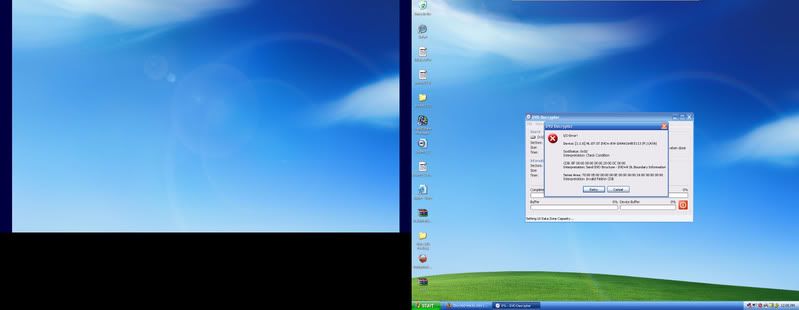Page 1 of 2
what does this mean?
Posted: Sun Sep 14, 2008 1:20 pm
by GMSteuart
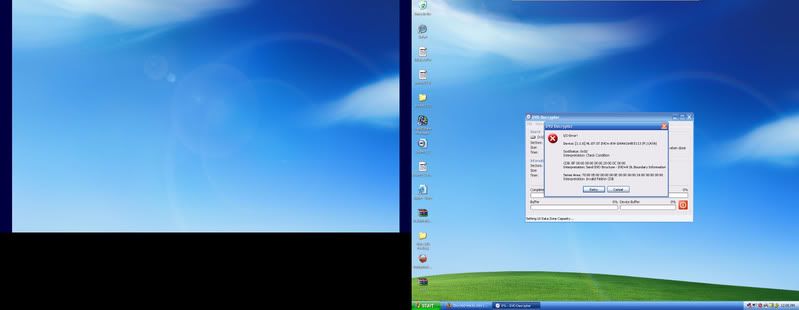
this is what happens when i try burning in imgburn and dvd decryptor, and i try using clonecd, but that doesnt even recognize the .dvd file...ive read a lot of tutorials, but i still cant seem to get this.
edit: seems you cant read it...dang it. but it says:
~~~~~~~~~~~~~~~~~
I/O Error!
Device: [1:1:0] HL-DT-ST DVD+-RW GWA4164B E113(F:)(ATA)
ScsiStatus: 0x02
Interpretation: Check Condition
CDB: BF 00 00 00 00 00 00 20 00 0C 00 00
Interpretation: Send DVD Structure - DVD+R DL Boundary Information
Sense Area: 70 00 05 00 00 00 00 0E 00 00 00 00 24 00 00 00 00 00
Interpretation: Invalid Field in CDB
~~~~~~~~~~~~~~~~~~
Re: what does this mean?
Posted: Sun Sep 14, 2008 2:25 pm
by ncaaplayer4
Try updating windows if it xp. That worked on the old computer I had.
Re: what does this mean?
Posted: Sun Sep 14, 2008 2:57 pm
by GMSteuart
thanks man. i will try that now and tell you how that goes.
Re: what does this mean?
Posted: Sun Sep 14, 2008 3:16 pm
by GMSteuart
yea, the update didnt help. is it a possibility that my dvd writer isnt a double layer writer?
Re: what does this mean?
Posted: Sun Sep 14, 2008 3:35 pm
by parminder
if your dvd drive wasnt dual layer compatible then it would not show anything under the computer drive logo. if its showing as a disk in there then it may be compatible. do you have windows media player running at the back, it may simply be that your drive is not compatible with that set of disks. my one does that everytime the disk is not compatible to write. try updatiing the drivers for the dvd. it might help.
Re: what does this mean?
Posted: Sun Sep 14, 2008 3:55 pm
by GMSteuart
thank you parminder. could you possibly give me instructions on how to update the drive? unless it is simply updating the drivers in the control panel. thank you.
edit:
yea, i dont know how to update the dvd drive. i tried looking for new drivers in the drivers section under the control panel in comp. devices. any help with how to update the dvd drive would be very helpful
Re: what does this mean?
Posted: Sun Sep 14, 2008 4:14 pm
by parminder
what drive is it, do you have the model number name of the drive. once you know that google it and look for the drivers and they normally have installation instructions or just straight forward.
Re: what does this mean?
Posted: Sun Sep 14, 2008 4:20 pm
by GMSteuart
well, the only thing i know is this: HL-DT-ST DVD+-RW GWA4164B
edit: just read some things off google, and the dell website, seems that there isnt a firmware update for my dvd drive...what a shame. bast**ds
Re: what does this mean?
Posted: Sun Sep 14, 2008 10:23 pm
by Digital Menace
yea like said it's probably something with your drive.
maybe try re-installing it ? worth a try.
or just buying another one, i guess the pioneer writers are recommended and fairly cheap i believe ?
anyway good luck man.
Re: what does this mean?
Posted: Sun Sep 14, 2008 11:05 pm
by CoFree
you need to make sure its a DL burner.
Re: what does this mean?
Posted: Mon Sep 15, 2008 3:41 pm
by jockavelli
That drive's a bitch it only likes verbatim+DL
It's basically an LG that gets punted to companies like DELL & HP for when they spam a PC together.
My advice buy a new drive, it would be safer in the longer run too much chance of coaster with that drive imo.
Re: what does this mean?
Posted: Tue Sep 16, 2008 12:09 am
by Baja
how old is the burner?
when i started doing back-ups i would get that error every once in a while and than more frequently. I decided to try a different burner. I bought a cheep lg dl burner for like $30, new, and installed it.
6 months later, and more back-ups than i care to admit, and not a single failure.
its really in-expensive to buy a burner these days and worth a try
Re: what does this mean?
Posted: Thu Sep 18, 2008 3:34 am
by Digital Menace
^definitely.
Re: what does this mean?
Posted: Fri Oct 10, 2008 12:31 am
by Baja
k so i'm not sure if you've fixed your problem but as luck would have it i got it this week.
a quick trip to the computer supply store near by for a new burner and problem solved.
so that was deffinatly the answer.
Re: what does this mean?
Posted: Sat Oct 11, 2008 4:03 am
by lilrevuk
Have a quick look at this, see if you can find your drive...
http://tdb.rpc1.org/#GWA4164B Make sure you get the right FW for your drive (if there's one there that is), a cross flash might brick it....
Also make sure you do a dump before you flash just to be safe, most of these FW's are fairly new and wouldn't have been tested much, so use at your own risk!!