In the midle of flashing BenQ...
-
HeartBraden
- Squire

- Posts: 24
- Joined: Mon Dec 03, 2007 12:35 am
Re: In the midle of flashing BenQ...
I'm using the 360 to power it. I've waited for up to five minutes, so I don't think that's what it is. I followed the video tutorial exactly how he did it, but I still can't get anything other than 0x7F. I've tried it over 20 times.
Re: In the midle of flashing BenQ...
you should not have to wait more than a few seconds.
you must build the flash drive on the same computer you are going to flash with.
before you hit prepare destination it should look like this
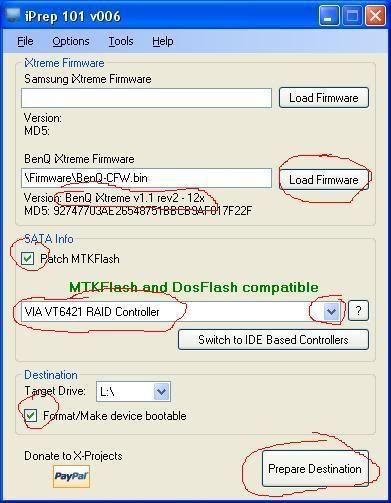
you must build the flash drive on the same computer you are going to flash with.
before you hit prepare destination it should look like this
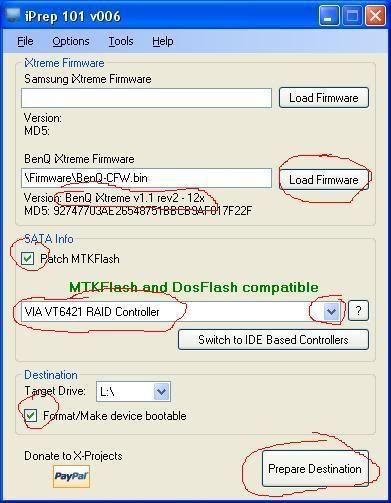
-
HeartBraden
- Squire

- Posts: 24
- Joined: Mon Dec 03, 2007 12:35 am
Re: In the midle of flashing BenQ...
I'm using the same computer I built it on, and my iprep looks completely identical to that. Exactly. Please tell me there's something else I can do...
- Jman 31
- Ally of Robinhood

- Posts: 916
- Joined: Wed Nov 07, 2007 2:51 pm
- Location: Somewhere in the south
Re: In the midle of flashing BenQ...
Do you have a floppy? If so try doing it with that. Also try a different usb flash drive if you have one.
ROBINHOOD'S PLAYGROUND
-
HeartBraden
- Squire

- Posts: 24
- Joined: Mon Dec 03, 2007 12:35 am
Re: In the midle of flashing BenQ...
I just tried a different flash drive, different everything... but the same thing happened.
When it says:
"Do you want to resend the command until the drive responds (Y/N)?"
Do you turn on your 360 directly after you put "y" and hit enter? Or before?
When it says:
"Do you want to resend the command until the drive responds (Y/N)?"
Do you turn on your 360 directly after you put "y" and hit enter? Or before?
Re: In the midle of flashing BenQ...
put the sata card in a different pci slot in your computer
-
HeartBraden
- Squire

- Posts: 24
- Joined: Mon Dec 03, 2007 12:35 am
Re: In the midle of flashing BenQ...
I've tried it in three different slots... same results.
Re: In the midle of flashing BenQ...
have you built it on a floppy and booted from that
Re: In the midle of flashing BenQ...
you hit y then enterHeartBraden wrote:I just tried a different flash drive, different everything... but the same thing happened.
When it says:
"Do you want to resend the command until the drive responds (Y/N)?"
Do you turn on your 360 directly after you put "y" and hit enter? Or before?
and them you turn on your 360 power it should start flash D1 in a 1 or 5 sec
you did watch the video right.
viewtopic.php?f=110&t=277
-
HeartBraden
- Squire

- Posts: 24
- Joined: Mon Dec 03, 2007 12:35 am
Re: In the midle of flashing BenQ...
I have now... no results. 
Re: In the midle of flashing BenQ...
ok
you hit y to resend mtk then turn on the power and it never starts flashing D1.
the only thing i can think is try it like the other guide says.
IMPORTANT! You must power the 360 back ON before pressing any
key to continue.
If you press any key to continue with the 360 powered OFF (as
instructed to do on screen) it will immediately freeze attempting to
write Bank 0. This is a bug in iPrep 006 and will hopefully be
resolved in a future release.
So power the 360 OFF as instructed on screen, wait a few seconds,
power it ON, wait a few seconds, then press any key to continue.
Writing should begin as soon as you press any key to continue with
the 360 already powered ON. All 4 banks should write OK and you
should get a “Writing finished!” message with a Datasum.
you can try this .ive never had to do it this way.some say they have to.you cant hurt anything just doing the read/dump.get it a try.
you hit y to resend mtk then turn on the power and it never starts flashing D1.
the only thing i can think is try it like the other guide says.
IMPORTANT! You must power the 360 back ON before pressing any
key to continue.
If you press any key to continue with the 360 powered OFF (as
instructed to do on screen) it will immediately freeze attempting to
write Bank 0. This is a bug in iPrep 006 and will hopefully be
resolved in a future release.
So power the 360 OFF as instructed on screen, wait a few seconds,
power it ON, wait a few seconds, then press any key to continue.
Writing should begin as soon as you press any key to continue with
the 360 already powered ON. All 4 banks should write OK and you
should get a “Writing finished!” message with a Datasum.
you can try this .ive never had to do it this way.some say they have to.you cant hurt anything just doing the read/dump.get it a try.
-
HeartBraden
- Squire

- Posts: 24
- Joined: Mon Dec 03, 2007 12:35 am
Re: In the midle of flashing BenQ...
I just tried exactly like that said, and it still stayed at 0x7F. Is there anything I'm doing wrong? Because I did EVERYTHING in that movie, and followed the tutorial, as well.
Re: In the midle of flashing BenQ...
something got missed or over looked.
what that means is it s not going in debug mode.
this is what i would try
a different sata cable
different sata card
different flash drive try a floppy
different computer
i would start with the easiest first of course
go over everything again take your time make sure nothing is over looked.
what that means is it s not going in debug mode.
this is what i would try
a different sata cable
different sata card
different flash drive try a floppy
different computer
i would start with the easiest first of course
go over everything again take your time make sure nothing is over looked.
-
HeartBraden
- Squire

- Posts: 24
- Joined: Mon Dec 03, 2007 12:35 am
Re: In the midle of flashing BenQ...
Okay, I've done all of that, except a different SATA card... I just have the one VIA. Is there anything else I can do?
Re: In the midle of flashing BenQ...
you have started from the beginning and used a floppy to boot on right
