How to check you SS file with Kreon Checker
Posted: Mon Dec 03, 2007 1:51 am
How to check you SS file with Kreon Checker
First let me say guys this is VERY important.You need to check the SS in you backups and make sure they are good.If they are bad you are asking to get Banned from LIVE.
The first thing you need to do is download the program "KREONCHECKER" you will find that here.
http://www.robinhoodsplayground.com/for ... f=112&t=48
Open XBC v2.6/2.7
Click on the drive tab.
Put your backup game in the sh-d162c dvd drive.
You will see the Security Sector light up then click it.
Save the SS to your desktop

At this point open the kreonChecrer folder and Double click on the Kreon Checker
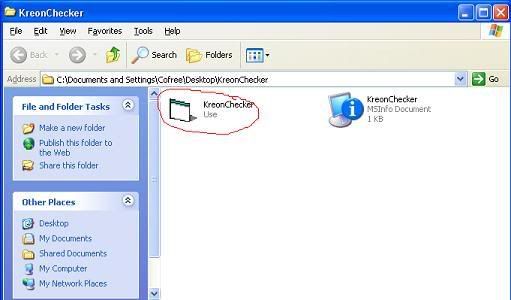
Click on the check button

Double Click on the SS file that you put on your desktop.
This will load the SS in the checker if it's good it will say so.
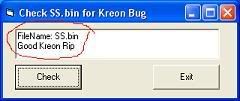
I can't show you a bad dump i don't have one. sorry
All of my dumps were done with a sh-d162c drive with v81 firmware in it.
I don't know if that means anything at this time.
Guys let me say this again.
This is very important
Check you SS and make sure they are good.
If they are bad do not put them in your 360 till we have more information.
COFREE
First let me say guys this is VERY important.You need to check the SS in you backups and make sure they are good.If they are bad you are asking to get Banned from LIVE.
The first thing you need to do is download the program "KREONCHECKER" you will find that here.
http://www.robinhoodsplayground.com/for ... f=112&t=48
Open XBC v2.6/2.7
Click on the drive tab.
Put your backup game in the sh-d162c dvd drive.
You will see the Security Sector light up then click it.
Save the SS to your desktop

At this point open the kreonChecrer folder and Double click on the Kreon Checker
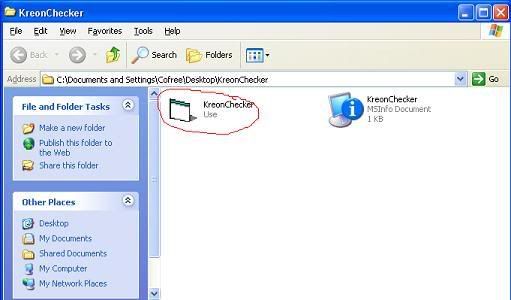
Click on the check button

Double Click on the SS file that you put on your desktop.
This will load the SS in the checker if it's good it will say so.
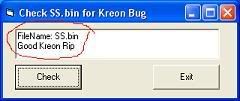
I can't show you a bad dump i don't have one. sorry
All of my dumps were done with a sh-d162c drive with v81 firmware in it.
I don't know if that means anything at this time.
Guys let me say this again.
This is very important
Check you SS and make sure they are good.
If they are bad do not put them in your 360 till we have more information.
COFREE