xbins auto loader tut
Posted: Fri Nov 16, 2007 11:07 am
Thing you'll need:
xbins auto loader found here http://www.robinhoodsplayground.com/for ... .php?id=35
unzipping program found here http://www.robinhoodsplayground.com/for ... .php?id=34
1. download the zipped auto loader file to the folder of your choice and unzip the file.
2. you should see a folder that looks like this:
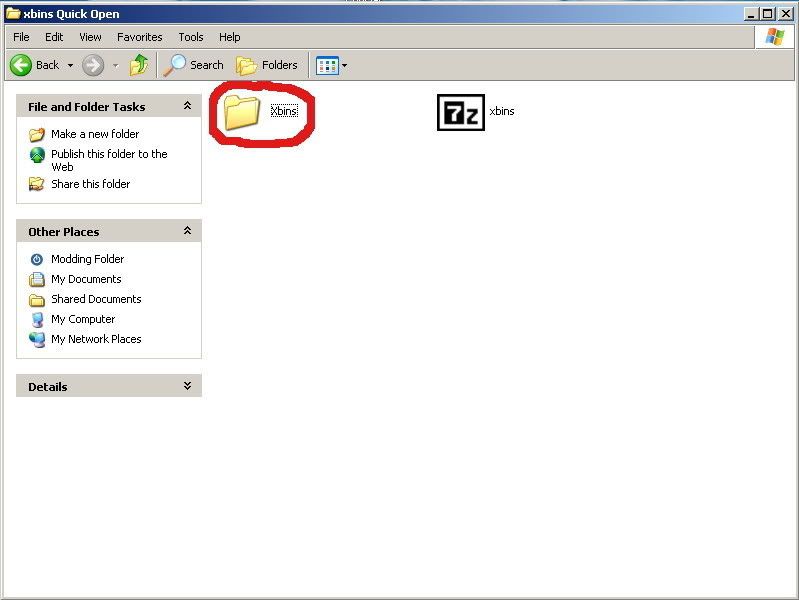
double click on the "xbins" folder (circled in red)
3. you should now see this folder:
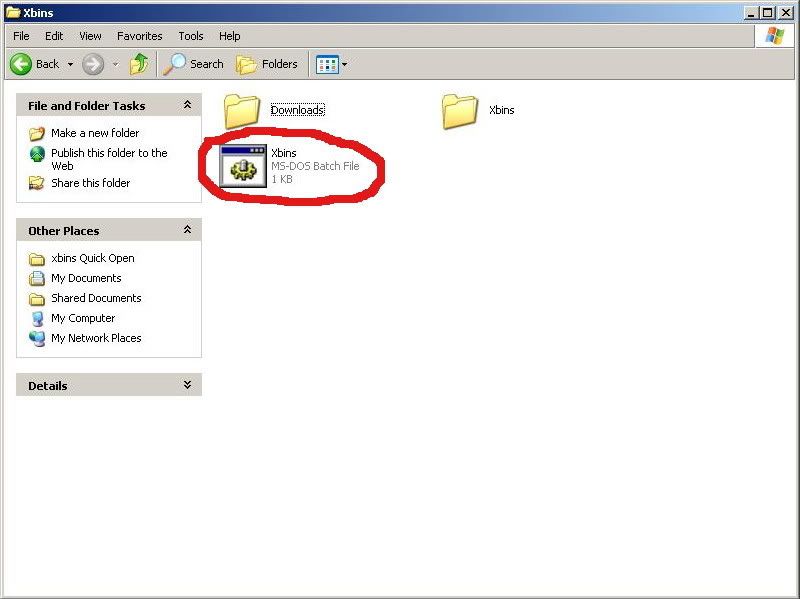
double click on the "Xbins" batch file (circled in red)
4. This will take you to a dos window. Don't do anything. it will take you all the way to filezilla and you will then be in xbins. You can navigate through xbins (circled in red) as you would any other folder. It will look like this:
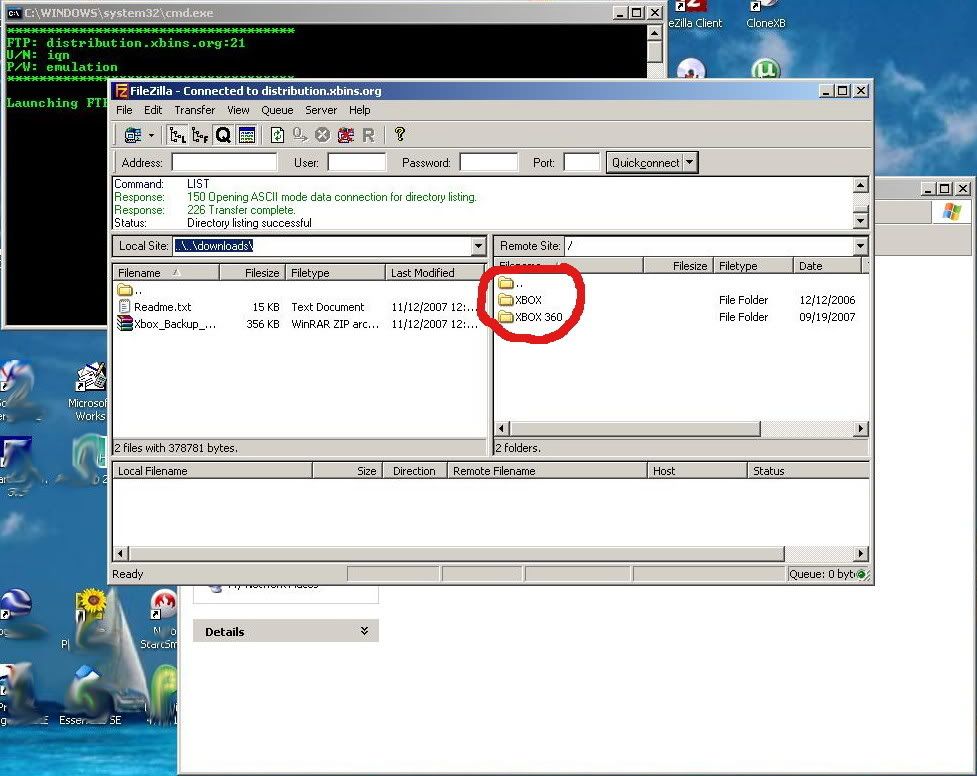
Xbins will only allow 30 files per day of download so choose your files carefully. The files that you download will be stored in the "downloads" folder that you see in the second picture.
This is my first tutorial. Let me know what you think.
Jman
xbins auto loader found here http://www.robinhoodsplayground.com/for ... .php?id=35
unzipping program found here http://www.robinhoodsplayground.com/for ... .php?id=34
1. download the zipped auto loader file to the folder of your choice and unzip the file.
2. you should see a folder that looks like this:
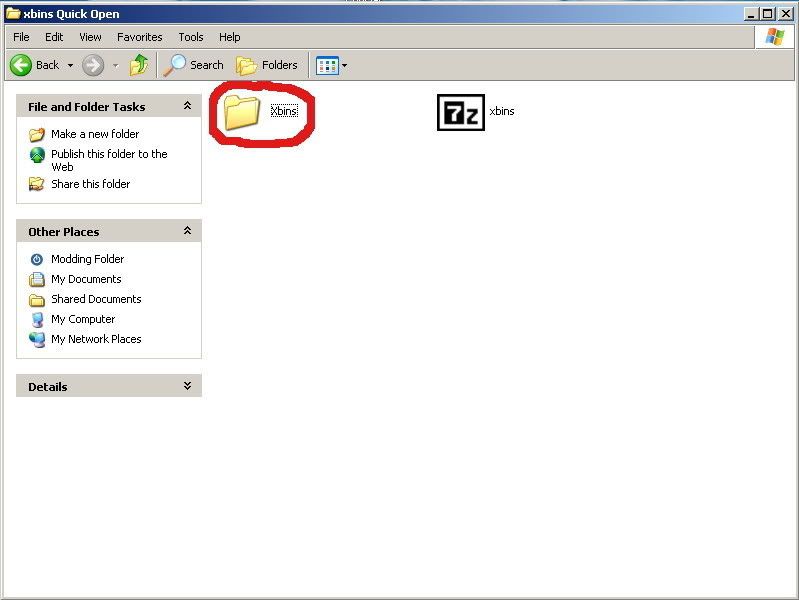
double click on the "xbins" folder (circled in red)
3. you should now see this folder:
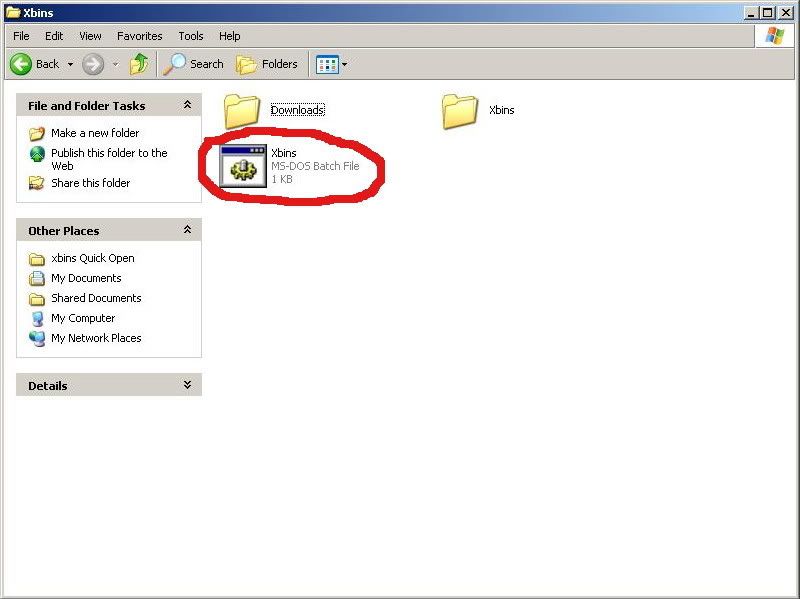
double click on the "Xbins" batch file (circled in red)
4. This will take you to a dos window. Don't do anything. it will take you all the way to filezilla and you will then be in xbins. You can navigate through xbins (circled in red) as you would any other folder. It will look like this:
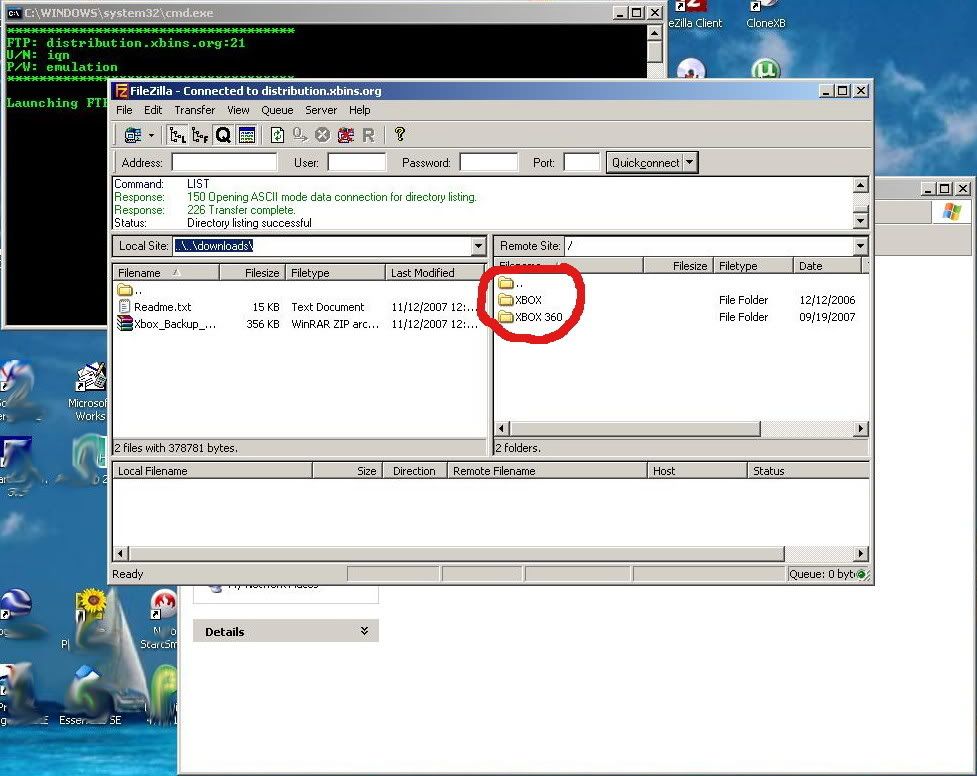
Xbins will only allow 30 files per day of download so choose your files carefully. The files that you download will be stored in the "downloads" folder that you see in the second picture.
This is my first tutorial. Let me know what you think.
Jman