---------------------------------------------------------------
The only xbox1 games that will play on your 360 are the games
on the backward compatible list
IT WILL NOT PLAY ALL XBOX1 GAMES.
Yes the Sh-d162C dvd drive WILL read a xbox1 game and dump it.
It will make 2 files just like a 360 dump.
A dvd file that is the layer break, and the big iso flie.
The xbox1 backup will need to be burned on a DVD-R DL disc.
The Programs you will need are.
Xbox Backup Creator v2.7
Img Burn v2.3.2 or What ever burn program you use burning your 360 backups.
You can find these Programs at this link.
http://www.robinhoodsplayground.com/for ... f=112&t=48
Ok here we go.
First open XBC v2.7
Go to the Options tab.
Change drive specific to xbox one

Now go to Drive Tools and click "unlock drive"
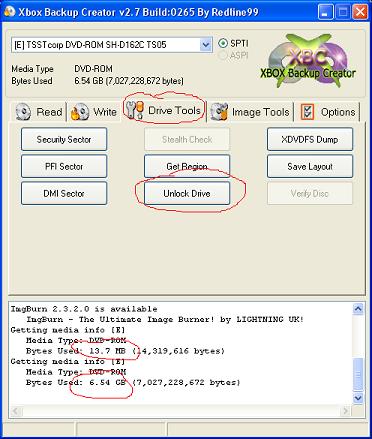
Next click the Read tab
Make sure the dot is in "Complete Backup"
Put a check mark in the box "Use sector Mapper (xbox one)"
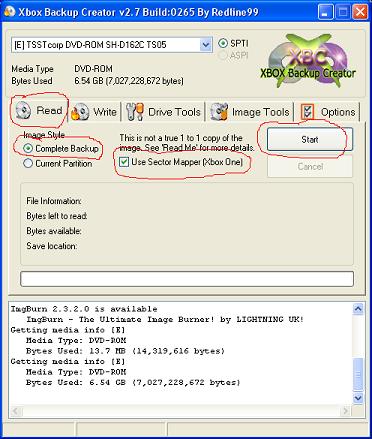
If you run a Stealth Check it should show this.

After that it is just like backing up a 360 game.
Click start name the file and select where you want the dump to be placed
After the dump there will be 2 files a dvd file and a iso file.
You will burn this the same as you burn a 360 game.
Open Img burn v2.3.2 or your burning program.
Input the dvd file and click the burn button.
Remember to burn slow on good Disc.
Thats it you have a xbox1 backup that will play on your 360.
---------------------------------------------------------------------
The last thing.
THERE IS NO WAY/NEVER That I WOULD PLAY THIS GAME ON LIVE!!!!
