This is just a guide to help you.All the responsibility is on you.The site and the staff will not be held responsible if your flashing goes bad.
M$
This is for you. If you are looking around, all the KEYS in this and all guides on this site are random,pulled from the air letters and numbers.If by chance you ban this key there is some person somewhere that is going to have a bad day.
This is a guide for Flashing and spoofing a Hitachi 360 dvd drive, to work in a 360 that came with a samsung v25/v28 dvd drive.
This guide will have links to other guides when needed.This can seem over welming if you don't have a understanding of the dumping/flashing of the drives you are working with.In this guide we are working with a hitachi and a Samsung.Here are 2 links that will help you with the dumping and flashing of these two 360 drives.
This is the hitachi guide
http://www.robinhoodsplayground.com/for ... =110&t=322
This is the samsung guide.
http://www.robinhoodsplayground.com/for ... =110&t=401
Spoofing the drives is easy.
The tricky part depends on how your going to flash them. Since your going to be replacing a samsung with a hitachi, this will be very easy. For the easiest way you'll need firmware toolbox v4.6, the latest version, a connectivity kit for mode b. A movie dvd or an original 360 game disk.
You need to know this will not work with a x360-usb.It must be hooked up to a sata port in your computer.
First step, get your samsung dump.What you are needing is the key that is in the samsung firmware.
Once you get that, the hardest part is actually over.
Next step, get the original fw for your hitachi.This firmware does not need a key in it.You are going to be putting your samsung key in the firmware.If you dont have the firmware for your hitachi you can look here.
http://teammodfreakz.hostwq.net/_menue/Firmware.php
At this point you should have a good dump(with a good key) of your samsung 360 dvd drive.
A copy of the hitachi firmware that you are going to put your samsung key into.
####################################################################################################################################
####################################################################################################################################
OK here we go.
Hook your Hitachi 360 dvd drive up to your computer and get it in modeB.
Open your samsung firmware with firmware toolbox and right click and copy the key.Now close Firmware toolbox.
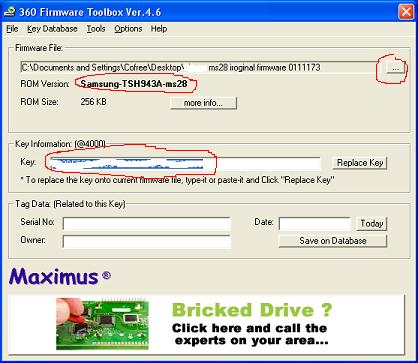
Now open your hitachi FW with firmware toolbox and right click and paste the key.Once the key is in then click the replace button.
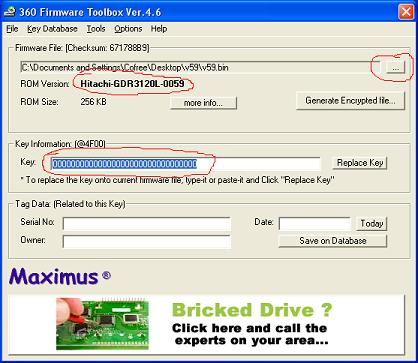
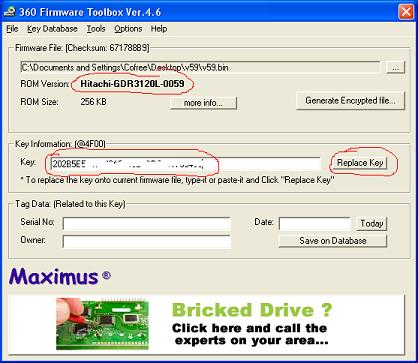
Then click tools->spoof firmware and choose Samsung TSH943A MS28 or MS25 and click apply spoof.
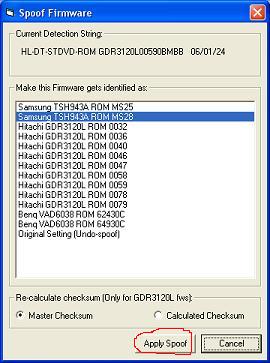
At this point you have a stock hitachi firmware that would report as a samsung MS28 or MS25 if you were to flash it. But your not done just yet.
Next, click tools->Smart Hack Patcher.
A window will open up and tell you to make sure that you have an original firmware open, click OK, now choose where you want to save your hacked FW and what you want to name it in the first section. In the second section, choose the rule set that matches your Hitachi 360 drive and the speed patch that you want,( an example would be iXTREME14_036-0059_8x) now click Generate File, and it will build your hacked firmware. It will ask you if you would like to open it. Choose yes.
You are now looking at a hitachi hacked firmware that has your samsung key in it, and is spoofed so the samsung 360 console will think is the original dvd drive that came in the 360 console.
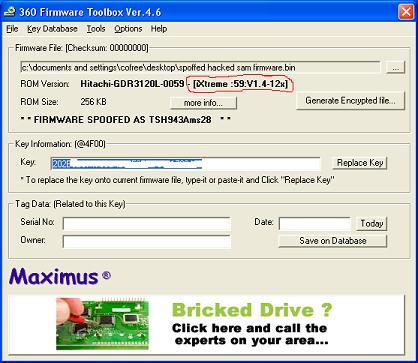
Now, click tools->Direct Drive Flash->Differential Flash (PATCH),now click read and detect differences. At this point, it will ask you to insert a DVD movie or an original 360 game. Once you do(give it a few sec to spin up), click ok. Choose your drive in the top drop down menu if it isn't already, then since this is a v59, check the Use classic mode box and click read and detect differences and the "Flash this Sectors" area should populate.It will ask you if you want to keep the key that is in the drive click no.

Once it does, click Start Flashing and it should flash your spoofed/hacked firmware to the drive and you should be able to use it in the 360 console that had the samsung dvd drive.You will see the blue line running across the screen while it is flashing.It will tell you when it is done.Power the drive off and unhook it.
Install it in the xbox 360 that had the samsung drive and test.
I would like to give a big
"Thank you"
commodore4eva
Deep in the forest
Garyopa
http://www.xboxhacker.net/index.php
Maximus
http://www.maximusgames.net/
Teammodfreakz
http://teammodfreakz.hostwq.net/_menue/Home.php
Klutsh
http://www.x-projects.org/news.php
These are some of the guys that keep the 360 modding going strong.
These site are home to some of the "big dogs"
Check out there sites.
There is a unbelievable amount of information on there sites, but be mindful if you step out of line these dogs bite.
This guide was put together by CoFree and Sadalius of
Robinhoodsplayground.com
If you have any questions ask before you try to flash.
