NO COM PORT ! ??
NO COM PORT ! ??
when i am doing all the stuff to my flash drive on iprep i chose my firmware, then VIA card but then i don't have any options to chose a COM port...i doesn't name any COM port so i cant flash my lite-on...i was able to flash a benq without a COM port but i need one for lite-on and i cant pick one...HELP please.
- dalecheesy
- Ally of Robinhood

- Posts: 1379
- Joined: Sat Jan 24, 2009 8:08 pm
- Location: Sunderland UK
Re: NO COM PORT ! ??
Errr have you got a comport on the back of your pc? If you have and its not showing up it might be disabled in your bios.

Re: NO COM PORT ! ??
yes i do have one and thats where my VIA card is conected...i think you cannot enable them in my BIOS i already check or maybe i dont know how to do it....i have an HP pavilion a6400fdalecheesy wrote:Errr have you got a comport on the back of your pc? If you have and its not showing up it might be disabled in your bios.
- dalecheesy
- Ally of Robinhood

- Posts: 1379
- Joined: Sat Jan 24, 2009 8:08 pm
- Location: Sunderland UK
Re: NO COM PORT ! ??
Your via card is not connected to your comport its inserted into a pci slot. This is a comport: 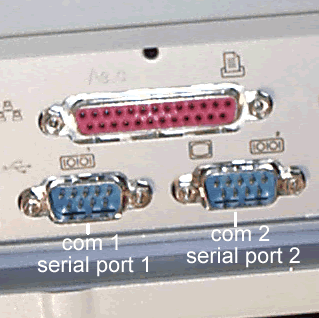
Edit: just had a google for your pc and you might be out of luck if its this motherboard: http://h10025.www1.hp.com/ewfrf/wc/docu ... ct=3686671" onclick="window.open(this.href);return false; as an r232 serial port isn't listed in the specs and isn't on the pics if its this one:

You'll have to use jungleflasher with a ck3 pro or similar which enables you to use a usb cable instead of an r232 lead.
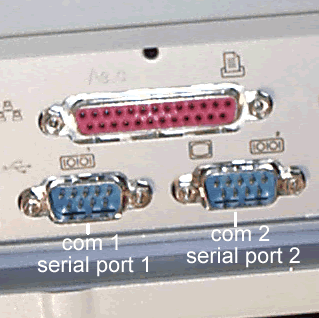
Edit: just had a google for your pc and you might be out of luck if its this motherboard: http://h10025.www1.hp.com/ewfrf/wc/docu ... ct=3686671" onclick="window.open(this.href);return false; as an r232 serial port isn't listed in the specs and isn't on the pics if its this one:

You'll have to use jungleflasher with a ck3 pro or similar which enables you to use a usb cable instead of an r232 lead.

Re: NO COM PORT ! ??
OHHH ! this is a COM port...but i use iprep do you still need a ck3 probe ?? if so can you give me a link to buy the rest of the things i need ? i only have my VIA carddalecheesy wrote:Your via card is not connected to your comport its inserted into a pci slot. This is a comport:
Edit: just had a google for your pc and you might be out of luck if its this motherboard: http://h10025.www1.hp.com/ewfrf/wc/docu ... ct=3686671" onclick="window.open(this.href);return false; as an r232 serial port isn't listed in the specs and isn't on the pics if its this one:
You'll have to use jungleflasher with a ck3 pro or similar which enables you to use a usb cable instead of an r232 lead.
- dalecheesy
- Ally of Robinhood

- Posts: 1379
- Joined: Sat Jan 24, 2009 8:08 pm
- Location: Sunderland UK
Re: NO COM PORT ! ??
You can't use iprep with your pc for Liteon 7xx (i think that'll be the version you have unless its a new 'un) due to it not working without a comport. If its a 7 series Liteon You'll need a ck3 pro and a probe together with jungleflasher(works out cheaper if you buy them both together) or make a diy probe (unless its been flashed before as jungleflasher can dummy it from ixtreme.)
Theres a few retailers reviewed here: http://www.robinhoodsplayground.com/for ... 184&t=3091" onclick="window.open(this.href);return false;
Theres a few retailers reviewed here: http://www.robinhoodsplayground.com/for ... 184&t=3091" onclick="window.open(this.href);return false;

Re: NO COM PORT ! ??
i already know where to get the the probe that is the stick with the green light but where do you get the CK3 the one that works with USB and not COM port....would you get the link for me?dalecheesy wrote:You can't use iprep with your pc for Liteon 7xx (i think that'll be the version you have unless its a new 'un) due to it not working without a comport. If its a 7 series Liteon You'll need a ck3 pro and a probe together with jungleflasher(works out cheaper if you buy them both together) or make a diy probe (unless its been flashed before as jungleflasher can dummy it from ixtreme.)
Theres a few retailers reviewed here: http://www.robinhoodsplayground.com/for ... 184&t=3091" onclick="window.open(this.href);return false;
- dalecheesy
- Ally of Robinhood

- Posts: 1379
- Joined: Sat Jan 24, 2009 8:08 pm
- Location: Sunderland UK
Re: NO COM PORT ! ??
Click on the link i posted and theres a list of retailers who sell the ck3's. You'll need the pro version (which can also use the serial comport if you get another pc/borrow one etc.)
Just as a guide This is what you need: http://www.kanection.co.uk/product.php/ ... 49081136af" onclick="window.open(this.href);return false;
or a bundled one which includes the probe: http://www.kanection.co.uk/product.php/ ... 49081136af" onclick="window.open(this.href);return false;
Look through the list above and select one who's nearest to you.
You will also need to disable your via card drivers to stop jungle freezing up: http://www.robinhoodsplayground.com/for ... =63&t=4351" onclick="window.open(this.href);return false;
Just as a guide This is what you need: http://www.kanection.co.uk/product.php/ ... 49081136af" onclick="window.open(this.href);return false;
or a bundled one which includes the probe: http://www.kanection.co.uk/product.php/ ... 49081136af" onclick="window.open(this.href);return false;
Look through the list above and select one who's nearest to you.
You will also need to disable your via card drivers to stop jungle freezing up: http://www.robinhoodsplayground.com/for ... =63&t=4351" onclick="window.open(this.href);return false;

