x360 NEWZ : v79 Passkey no longer required
Re: x360 NEWZ : v79 Passkey no longer required
Yeah, I know what you mean. I didn't actually want to start promoting the technique unless it was known to work. Also, it helps to guide folks with questions if you know how the process works yourself first hand.
Sadalius
No questions by PM please
No questions by PM please
Re: x360 NEWZ : v79 Passkey no longer required
goo job man.
now if i could get a hold of one.
now if i could get a hold of one.
-
Doubledee32
- Peasant

- Posts: 11
- Joined: Thu Dec 13, 2007 9:05 pm
Re: x360 NEWZ : v79 Passkey no longer required
Yep it's true I had a 79 sitting in my closet since XMAS and decided to just ante up the money for a passkey and one week later this fix comes out!! Well anyway here's a link on You-Tube if anyones interested that will show you how it's done.
http://www.youtube.com/watch?v=5m_WeV0LoF8" onclick="window.open(this.href);return false;
Enjoy!
http://www.youtube.com/watch?v=5m_WeV0LoF8" onclick="window.open(this.href);return false;
Enjoy!
Re: x360 NEWZ : v79 Passkey no longer required
yea
thats textbook vid.
i have it here.
http://www.robinhoodsplayground.com/for ... 110&t=2304" onclick="window.open(this.href);return false;
thats textbook vid.
i have it here.
http://www.robinhoodsplayground.com/for ... 110&t=2304" onclick="window.open(this.href);return false;
Re: x360 NEWZ : v79 Passkey no longer required
CoFree, I'm surprised that after all these years and after the hundreds of 360s you have laying around (grin) you don't have a V79 stashed away somewhere. What about the good-old-days when you'd go to a Target or Wal-Mart and check the drive right in the parking lot?

Re: x360 NEWZ : v79 Passkey no longer required
your right,but i never got or even saw a v79 
- jockavelli
- Herald of RHPG
- Posts: 274
- Joined: Wed Mar 05, 2008 7:20 pm
- Location: Livingston, UK
Re: x360 NEWZ : v79 Passkey no longer required
I hated the look of the passkey so never even done one......
Didn't mind chipping the PS's but its just too easy with the other drives to be bothered putting a chip in!!!!!
I'm just too lazy lol........
Didn't mind chipping the PS's but its just too easy with the other drives to be bothered putting a chip in!!!!!
I'm just too lazy lol........
Bringing NEWS & VIEWS to RHPG

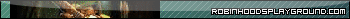

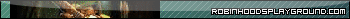
-
dbeerman27
- Squire

- Posts: 32
- Joined: Thu Dec 20, 2007 12:28 am
Re: x360 NEWZ : v79 Passkey no longer required
Ok I also was having trouble with the command part also... I have modded several xboxes but never had to use dos. I do not have any experience with dos. here is what i did step by step to get it to work
1. dl the file from this link http://rs117.rapidshare.com/files/13443 ... Unlock.rar" onclick="window.open(this.href);return false;
2. unrar the file to my desktop ( this leaves a folder called 79 unlock)
3. burned the the image file using image burn (use a audio cd..choose the 1kb .cue image file)
4. powered down my computer
5. hooked my dvd drive to my computer (sata cable) (xbox is powered off...just like textbook my computer will not pick up the drive if it is turned on) (make sure to connect the video cables to the back of your xbox{they do not have to be connected to the tv} if you are using the xbox to power your drive)
6. powered on my computer and placed the slax disk into the computers drive
7. booted into slax
8. powered on the xbox (after the screen goes black)
9. hit enter to start slax
10. spinning up disk message came up.... hit eject button. (the drive will be in mode b if it does not shut on the first click. If you press it 2 times it will close but not stay close. Press the button 3 times in a row and it will stay shut)
11. power down the computer( or restart it)
12. power on the computer (take out the slax disk to boot normal or enter the boot menu)
13. press the eject button on the xbox several times while windows is loading (when you see the blue bar moving back and forth.
14. open up my computer
15. find drive leter by right clicking on the drives symbols and selecting eject. your 360 drive will open leave it open (rember what letter your comptuer assigned to your xbox drive)
16. place the image disk (audio cd) in the xbox and press the eject button 3 time to keep the drive shut.
17. your computer should prompt you on what file to use to open the audio file(image file) with
18. choose windows media player to play the audio cd (image file)
19. the player will automaticaly play the file (3-5 seconds) let it play to the end
20. press play again then immedatly press the pause button.
21. press eject one the xbox dvd player ( do not right click it to eject it) leave drive open
22. close windows media player
23. open my computer
24. double click on the c drive
25. make the window smaller so you can see your desk top.
26. open the folder 79_unlock you should see 2 windows. (c drive and 79 unlock)
27. right click on the 79unlock file and select copy
28. right click on the c drive folder(on an empty spot not on any folder) then select paste (you should now see the 79 unlock file on the c drive)
29. close both folders
30. click start move to run and click it
31. type in cmd (you will see c:\Documents and Settings\Aministrator>
32. type cd c:\ (put a space between cd and c:\) you will now see c:\>
33. type 79unlock x(x beeing the drive letter that your computer assigned to it){ space between 79unlock and the drive letter}
34. it should say "done..."
35. Place a reguar dvd or an original xbox game in the xbox drive
36. press the eject button 3 time to keep it close.
37. open up firmware toolbox ( i used ver. 4.6)
I suggest that you watch Textbook's tutorials on how to do this mod before you even get started. Without his videos this newb would have been lost....... thanks Textbook for all your help and also to Ponder for the good job
here is the links
http://www.youtube.com/watch?v=5m_WeV0LoF8" onclick="window.open(this.href);return false;
viewtopic.php?f=110&t=2304" onclick="window.open(this.href);return false;
1. dl the file from this link http://rs117.rapidshare.com/files/13443 ... Unlock.rar" onclick="window.open(this.href);return false;
2. unrar the file to my desktop ( this leaves a folder called 79 unlock)
3. burned the the image file using image burn (use a audio cd..choose the 1kb .cue image file)
4. powered down my computer
5. hooked my dvd drive to my computer (sata cable) (xbox is powered off...just like textbook my computer will not pick up the drive if it is turned on) (make sure to connect the video cables to the back of your xbox{they do not have to be connected to the tv} if you are using the xbox to power your drive)
6. powered on my computer and placed the slax disk into the computers drive
7. booted into slax
8. powered on the xbox (after the screen goes black)
9. hit enter to start slax
10. spinning up disk message came up.... hit eject button. (the drive will be in mode b if it does not shut on the first click. If you press it 2 times it will close but not stay close. Press the button 3 times in a row and it will stay shut)
11. power down the computer( or restart it)
12. power on the computer (take out the slax disk to boot normal or enter the boot menu)
13. press the eject button on the xbox several times while windows is loading (when you see the blue bar moving back and forth.
14. open up my computer
15. find drive leter by right clicking on the drives symbols and selecting eject. your 360 drive will open leave it open (rember what letter your comptuer assigned to your xbox drive)
16. place the image disk (audio cd) in the xbox and press the eject button 3 time to keep the drive shut.
17. your computer should prompt you on what file to use to open the audio file(image file) with
18. choose windows media player to play the audio cd (image file)
19. the player will automaticaly play the file (3-5 seconds) let it play to the end
20. press play again then immedatly press the pause button.
21. press eject one the xbox dvd player ( do not right click it to eject it) leave drive open
22. close windows media player
23. open my computer
24. double click on the c drive
25. make the window smaller so you can see your desk top.
26. open the folder 79_unlock you should see 2 windows. (c drive and 79 unlock)
27. right click on the 79unlock file and select copy
28. right click on the c drive folder(on an empty spot not on any folder) then select paste (you should now see the 79 unlock file on the c drive)
29. close both folders
30. click start move to run and click it
31. type in cmd (you will see c:\Documents and Settings\Aministrator>
32. type cd c:\ (put a space between cd and c:\) you will now see c:\>
33. type 79unlock x(x beeing the drive letter that your computer assigned to it){ space between 79unlock and the drive letter}
34. it should say "done..."
35. Place a reguar dvd or an original xbox game in the xbox drive
36. press the eject button 3 time to keep it close.
37. open up firmware toolbox ( i used ver. 4.6)
I suggest that you watch Textbook's tutorials on how to do this mod before you even get started. Without his videos this newb would have been lost....... thanks Textbook for all your help and also to Ponder for the good job
here is the links
http://www.youtube.com/watch?v=5m_WeV0LoF8" onclick="window.open(this.href);return false;
viewtopic.php?f=110&t=2304" onclick="window.open(this.href);return false;
Re: x360 NEWZ : v79 Passkey no longer required
The write up is very nice. But the video, I posted up the second Textbook released it. Here is the link to where it is.
Sadalius
No questions by PM please
No questions by PM please
- Sesshomaru
- Board Warrior

- Posts: 475
- Joined: Thu Mar 27, 2008 12:23 am
- Location: Other Side of the Gate
- Contact:
Re: x360 NEWZ : v79 Passkey no longer required
Yeah nice write up. It might be a bit easier to simply have a command prompt your right click menu so you can right click on C and open a prompt without using the change directories (cd) command.

- Jman 31
- Ally of Robinhood

- Posts: 916
- Joined: Wed Nov 07, 2007 2:51 pm
- Location: Somewhere in the south
Re: x360 NEWZ : v79 Passkey no longer required
Here is a cool "right click" feature that lets you open a command prompt at the directory of your choice by right clicking on the folder you want in windows and selecting the "open command prompt here" selection.
You do not have the required permissions to view the files attached to this post.
ROBINHOOD'S PLAYGROUND
- Sesshomaru
- Board Warrior

- Posts: 475
- Joined: Thu Mar 27, 2008 12:23 am
- Location: Other Side of the Gate
- Contact:
Re: x360 NEWZ : v79 Passkey no longer required
So has anyone here attempted flashing the 79 via software yet?
/me stares at Sadalius.
/me stares at Sadalius.

Re: x360 NEWZ : v79 Passkey no longer required
yep
the mighty sadalius has.
the mighty sadalius has.
- Sesshomaru
- Board Warrior

- Posts: 475
- Joined: Thu Mar 27, 2008 12:23 am
- Location: Other Side of the Gate
- Contact:
Re: x360 NEWZ : v79 Passkey no longer required
So he got it to work? I'm interested to hear his experience in flashing it, including tips, tricks, and maybe a guide. 

Re: x360 NEWZ : v79 Passkey no longer required
he posted up here the other day about it.
damn if i can find it now.
damn if i can find it now.


