need help please
-
xexclusivex
- Squire

- Posts: 38
- Joined: Wed Jan 07, 2009 4:17 am
need help please
need help i think i bricked my hatichi drive when i was flashing my computer froze and now it dont work but i do have the key and a extra samsung drive how can i put the hatichi key in the samsung to get it to work. or since i have the key is there a way to restore it i have the original.bin but the drive wont open or close its a v79 please help.

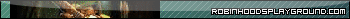
ben Q drive: 6
samsung drive: 2
hitachi 79 drive: 2
hitachi v59DJ: 1
Lite-On drive:5
Re: need help please
well im not the best with the v79
but
i would try a restore first
if you are going to spoof in your samsung dvd drive.
just open jungle flasher input your v79 firmware with key
then input your hack samsung firmware and build a spoofed /hacked firmware then flash it in the samsung.
it will work
I would try to save the v79 first though.
but
i would try a restore first
if you are going to spoof in your samsung dvd drive.
just open jungle flasher input your v79 firmware with key
then input your hack samsung firmware and build a spoofed /hacked firmware then flash it in the samsung.
it will work
I would try to save the v79 first though.
-
xexclusivex
- Squire

- Posts: 38
- Joined: Wed Jan 07, 2009 4:17 am
Re: need help please
ok but how do i restore the drive?

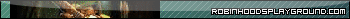
ben Q drive: 6
samsung drive: 2
hitachi 79 drive: 2
hitachi v59DJ: 1
Lite-On drive:5
- dalecheesy
- Ally of Robinhood

- Posts: 1379
- Joined: Sat Jan 24, 2009 8:08 pm
- Location: Sunderland UK
Re: need help please
Use toolbox available here viewtopic.php?f=112&t=48" onclick="window.open(this.href);return false; and:
To do a Restore on Hitachi 78 and above you will need the original.bin
file that should have been read on the first installation.
- For a 78/79 restore:
- Put your Hitachi drive in ModeB
- connect the drive to the pc via the sata
- Make sure your drive is visible and has a letter asigned on Windows
- Insert a DVD Movie or a 360 game in the drive.
- Launch Fw Toolbox and open the original file for the drive, this is important
because of the variations of the 78+ firmwares.
- MAKE SURE THE DETAILS SHOWS A FULLY ORIGINAL FILE, if labels as "Spoofed"
or "XTREME" appear on the details then it is NOT an original file.
- Go to "Tools->Direct Drive Flash->Differential Flash RESTORE"
- select the drive "Read Drive and Detect Differences", a list should be populated.
- Press the "Start Flashing" button
To do a Restore on Hitachi 78 and above you will need the original.bin
file that should have been read on the first installation.
- For a 78/79 restore:
- Put your Hitachi drive in ModeB
- connect the drive to the pc via the sata
- Make sure your drive is visible and has a letter asigned on Windows
- Insert a DVD Movie or a 360 game in the drive.
- Launch Fw Toolbox and open the original file for the drive, this is important
because of the variations of the 78+ firmwares.
- MAKE SURE THE DETAILS SHOWS A FULLY ORIGINAL FILE, if labels as "Spoofed"
or "XTREME" appear on the details then it is NOT an original file.
- Go to "Tools->Direct Drive Flash->Differential Flash RESTORE"
- select the drive "Read Drive and Detect Differences", a list should be populated.
- Press the "Start Flashing" button

-
xexclusivex
- Squire

- Posts: 38
- Joined: Wed Jan 07, 2009 4:17 am
Re: need help please
ok how do i put in mode be if it dont open?

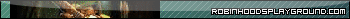
ben Q drive: 6
samsung drive: 2
hitachi 79 drive: 2
hitachi v59DJ: 1
Lite-On drive:5
Re: need help please
connectivity kit or slax. Slax probably won't work in this situation since the drive doesn't respond.
Sadalius
No questions by PM please
No questions by PM please
- dalecheesy
- Ally of Robinhood

- Posts: 1379
- Joined: Sat Jan 24, 2009 8:08 pm
- Location: Sunderland UK
Re: need help please
Might be game over mate as the ck3 only supports upto Hitachi 59 drives and as sadalius said slax probably won't work if you can't eject the drive. At least you managed to get a good dump of the key so all's not lost.

-
xexclusivex
- Squire

- Posts: 38
- Joined: Wed Jan 07, 2009 4:17 am
Re: need help please
well i tried everything and nothing work i just switch the drive out with a Lite on which is better but my v79 is dead 

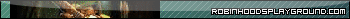
ben Q drive: 6
samsung drive: 2
hitachi 79 drive: 2
hitachi v59DJ: 1
Lite-On drive:5
- HaGGardSmurf
- Ally of Robinhood

- Posts: 4088
- Joined: Tue Feb 03, 2009 9:46 am
- Location: Alberta, Canada
Re: need help please
Sell the drive on ebay for scrap, atleast that way you can make some money 
Re: need help please
this guy may buy itxexclusivex wrote:well i tried everything and nothing work i just switch the drive out with a Lite on which is better but my v79 is dead
http://www.team-modfreakz.com/" onclick="window.open(this.href);return false;

