Error when trying to rip
- lennie paz
- Peasant

- Posts: 12
- Joined: Thu Jan 03, 2008 7:21 pm
Error when trying to rip
I flashed my drive to 1.6 and when I try to rip a game to my pc,I keep getting this error message at 3.39%:
Invalid security sector detected.
Unlocking Game Partition
Checking Game Partition Availability
Xtreme style game partition is not available
Getting media info [F]
Media Type: DVD-ROM
Bytes Used: 5.32 MB (5,578,752 bytes)
Read failed
Invalid security sector detected.
Unlocking Game Partition
Checking Game Partition Availability
Xtreme style game partition is not available
Getting media info [F]
Media Type: DVD-ROM
Bytes Used: 5.32 MB (5,578,752 bytes)
Read failed
Re: Error when trying to rip
Which drive are you using, I'm assuming you're using XBC to do the dumping. Right now XBC doesn't support the lite-ons. And to get the drive in 0800 mode it must be powered up with the drive half-way ejected. Also make sure you go to the dvd drive tab and unlock the drive before trying to "read" the disc.

Today Money, Tomorrow the WORLD!!
- lennie paz
- Peasant

- Posts: 12
- Joined: Thu Jan 03, 2008 7:21 pm
Re: Error when trying to rip
I'm using an MS28 with XBC v2.8 and I did unlock the drive before trying to read the disc.Here is another error log:technoe wrote:Which drive are you using, I'm assuming you're using XBC to do the dumping. Right now XBC doesn't support the lite-ons. And to get the drive in 0800 mode it must be powered up with the drive half-way ejected. Also make sure you go to the dvd drive tab and unlock the drive before trying to "read" the disc.
Xbox Backup Creator v2.8 Build:0275 By Redline99
Found ODD: _NEC DVD+-RW ND-3650A 108C at [D]
Additional Info: 06121800
Found ODD: LITE-ON DVD SHD-16S1S ES03 at [E]
Additional Info: Aug21 ,2006
Found ODD: TSSTcorp DVD-ROM TS-H943A ms28 at [F]
Nero v6.6.1.15
ImgBurn 2.4.2.0 is available
ImgBurn - The Ultimate Image Burner! by LIGHTNING UK!
Getting media info [F]
Media Type: DVD-ROM
Bytes Used: 6.87 MB (7,206,912 bytes)
Getting media info [F]
Media Type: DVD-ROM
Bytes Used: 6.87 MB (7,206,912 bytes)
Starting read process...
Target Xbox version = Xbox360
Space Available on Drive C:\ 122 GB (131,349,184,512 bytes)
Creating SplitVid backup image [F]
Opening image output file
Reading Video Layer0
Reading Video Layer1
Adding Filler Layer0
Processing PFI Sector
Processing DMI Sector
Processing Security Sector
======================================
<-- Security Sector Details -->
Source Drive: TS-H943A
--------------------------------------
Game Partition PFI
E10F31100004FB2000FB04DF0020339F
--------------------------------------
Xbox Version: 02
--------------------------------------
TimeStamp of Authoring: 11/10/2006
TimeStamp of Mastering: 12/13/2006 11:17:38 AM
--------------------------------------
Media ID
456C6E4D723288D2F119BBA5-3C0CEF84
--------------------------------------
CPR_MAI Key
779AF532
--------------------------------------
RT CID MOD DATA Drive Response
-- -- -- ------------- -----------------
03 17 00 04A9B0 04B9AF 00000000 00000000
01 2E 00 20D7F0 20E7EF 00000000 00000000
03 78 00 DF85F0 DF95EF 00000000 00000000
01 98 00 FB5B70 FB6B6F 00000000 00000000
07 88 00 04A9B0 04B72F 00000000 00000000
05 8E 00 20D7F0 20E56F 00000000 00000000
07 ED 00 DF85F0 DF936F 00000000 00000000
05 6F 00 FB5B70 FB68EF 00000000 00000000
E0 DD 00 FA58C8 106219 00000000 00000000
------------------------------------------
Invalid security sector detected.
Unlocking Game Partition
Checking Game Partition Availability
Xtreme style game partition is not available
Getting media info [F]
Media Type: DVD-ROM
Bytes Used: 6.87 MB (7,206,912 bytes)
Read failed
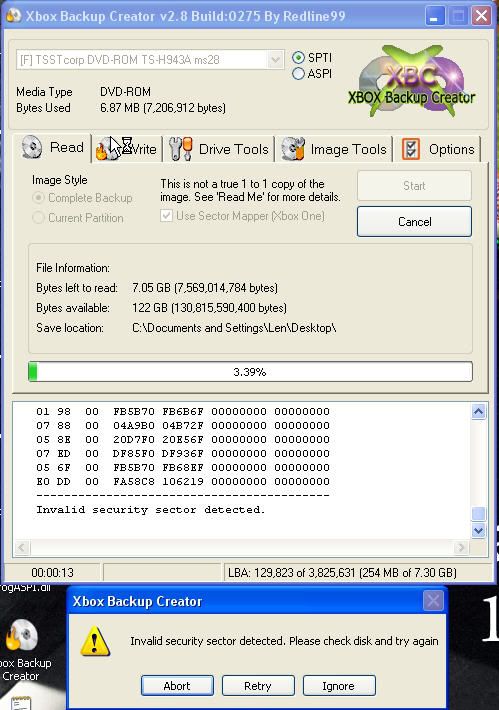


Re: Error when trying to rip
For some reason the Bytes Used: is wrong, it's most likely a data transfer error between the drive and XBC, try using Schtrom 360, and see if you get the same or similar error.

Today Money, Tomorrow the WORLD!!
- lennie paz
- Peasant

- Posts: 12
- Joined: Thu Jan 03, 2008 7:21 pm
Re: Error when trying to rip
I did try Schtrom about an hour ago and still got error messages at 3%.technoe wrote:For some reason the Bytes Used: is wrong, it's most likely a data transfer error between the drive and XBC, try using Schtrom 360, and see if you get the same or similar error.
Re: Error when trying to rip
Basically, the 6.87MB should say 6.87GB or 7.29GB it should never be to far from these two values. There's a 4TB error message and a whole assortment of weird errors like the one you've got. I would suggest deleting XBC completely and downloading a fresh copy from our downloads section or Xbins. And starting again.

Today Money, Tomorrow the WORLD!!
- HaGGardSmurf
- Ally of Robinhood

- Posts: 4088
- Joined: Tue Feb 03, 2009 9:46 am
- Location: Alberta, Canada
Re: Error when trying to rip
Technoe is right, your bytes are incorrect. Your drive has not been unlocked.
Have you ever ripped a game before?
Check this tutorial for the settings: viewtopic.php?f=198&t=113" onclick="window.open(this.href);return false;
Have you ever ripped a game before?
Check this tutorial for the settings: viewtopic.php?f=198&t=113" onclick="window.open(this.href);return false;
- lennie paz
- Peasant

- Posts: 12
- Joined: Thu Jan 03, 2008 7:21 pm
Re: Error when trying to rip
This is my first attempt to rip a game.I am using an MS28 Samsung drive flashed with 1.6 ixtreme.I am using XBC 2.8 that I downloaded from here.This is driving me crazy.I am hitting the unlock button but the bytes are staying the same.HaGGardSmurf wrote:Technoe is right, your bytes are incorrect. Your drive has not been unlocked.
Have you ever ripped a game before?
Check this tutorial for the settings: viewtopic.php?f=198&t=113" onclick="window.open(this.href);return false;
Re: Error when trying to rip
Then there's a chance that the 0800 mode in iXtreme 1.6 doesn't work the same way as the old 0800 firmware. Try flashing your drive with the Toshiba-Samsung Xtreme package 0800 firmware found on Xbins.

Today Money, Tomorrow the WORLD!!
- HaGGardSmurf
- Ally of Robinhood

- Posts: 4088
- Joined: Tue Feb 03, 2009 9:46 am
- Location: Alberta, Canada
Re: Error when trying to rip
Dont you need to enable 0800? I thought you need to open the tray half way, then power it, and it will boot in 0800, then your pc will recognize it?technoe wrote:Then there's a chance that the 0800 mode in iXtreme 1.6 doesn't work the same way as the old 0800 firmware. Try flashing your drive with the Toshiba-Samsung Xtreme package 0800 firmware found on Xbins.
lennie paz:
Have you put the drive into 0800 then tried to dump the game? Or did you just flash 1.6, then put in a game hook the drive to your comp, and try to dump it?
- lennie paz
- Peasant

- Posts: 12
- Joined: Thu Jan 03, 2008 7:21 pm
Re: Error when trying to rip
I opened the drive half way,powered it on,and then opened XBC.HaGGardSmurf wrote:Dont you need to enable 0800? I thought you need to open the tray half way, then power it, and it will boot in 0800, then your pc will recognize it?technoe wrote:Then there's a chance that the 0800 mode in iXtreme 1.6 doesn't work the same way as the old 0800 firmware. Try flashing your drive with the Toshiba-Samsung Xtreme package 0800 firmware found on Xbins.
lennie paz:
Have you put the drive into 0800 then tried to dump the game? Or did you just flash 1.6, then put in a game hook the drive to your comp, and try to dump it?
- HaGGardSmurf
- Ally of Robinhood

- Posts: 4088
- Joined: Tue Feb 03, 2009 9:46 am
- Location: Alberta, Canada
Re: Error when trying to rip
Sounds to me like there is a problem with the 0800 part of the FW. Double check your settings in XBC, make sure theyre all good, and if you still are unable to unlock the game partition, try flashing the real 0800 FW.
