DAMN U 64 BIT!!!
DAMN U 64 BIT!!!
I'm currently running Vista 64 bit and Jungle Flasher only seems to work on 32 bit operating systems. I know there are other methods of flashing like iPrep but all those tutorials are either WAY out of date (since everyone's focusing on JF) or the steps are vaguely explained. I already have the VIA VT6421A PCI Card and was wondering if anyone can link me to a guide on flashing iXtreme 1.6 to a BenQ Drive using iPrep and DOS Flash, keeping in mind I'm running on a 64 bit operating system.
I've been to several other places prior to this site and has not received any help whatsoever. I registered here cuz this looked like a very close community willing to help newcomers. Sorry if I sound desperate but I've been trying to get the whole flashing process to work for about a week now and am on the verge of giving up.
If there aren't any up to date tutorials for what I've mentioned, would anyone be willing to help me out personally by leaving their AIM, MSN...etc?
Thanks in advance to anyone who responds.
I've been to several other places prior to this site and has not received any help whatsoever. I registered here cuz this looked like a very close community willing to help newcomers. Sorry if I sound desperate but I've been trying to get the whole flashing process to work for about a week now and am on the verge of giving up.
If there aren't any up to date tutorials for what I've mentioned, would anyone be willing to help me out personally by leaving their AIM, MSN...etc?
Thanks in advance to anyone who responds.
- Shootsteel
- Ally of Robinhood

- Posts: 546
- Joined: Tue Feb 03, 2009 1:28 pm
- Location: Florida...Somewhere in the Swamp.
Re: DAMN U 64 BIT!!!
Welcome, We here at RHPG respect anyone who wants to flash their own drives. We invite you to stay, hang around, and get to know what RHPG is about...64 bit is an issue at this time with iPrep...iPrep is the I(IMO) the best to flash a BenQ.....I am sure that others here can point you in the right direction with this but be prepared that your 63 bit plus 1 will cause you heartache from now to the near future, w/iPrep anyways. Sorry I could not help you more but WELCOME nonetheless.

- commando_lee
- Ally of Robinhood

- Posts: 1821
- Joined: Sun Apr 26, 2009 12:50 pm
- Location: Up high in the tree looking out for the Sheriff of Nottingham
Re: DAMN U 64 BIT!!!
Like shoot said 64 bit is a problem,
This is a video tutorial that our leader Cofree has put together follow it step by step will take only 5 mins to flash your benq. When flashing drives make sure that you have a good drive key, if you dont have a good key and you erase your drive your 360 will be renderd usless.
http://www.robinhoodsplayground.com/for ... 195&t=5129" onclick="window.open(this.href);return false;
link for iprep 9
download/file.php?id=614" onclick="window.open(this.href);return false;
Ixdef file for iprep
download/file.php?id=703" onclick="window.open(this.href);return false;
If you have a diff Pc with 32bit on the above program will work without a prob as you have the via6241 card.
This is a video tutorial that our leader Cofree has put together follow it step by step will take only 5 mins to flash your benq. When flashing drives make sure that you have a good drive key, if you dont have a good key and you erase your drive your 360 will be renderd usless.
http://www.robinhoodsplayground.com/for ... 195&t=5129" onclick="window.open(this.href);return false;
link for iprep 9
download/file.php?id=614" onclick="window.open(this.href);return false;
Ixdef file for iprep
download/file.php?id=703" onclick="window.open(this.href);return false;
If you have a diff Pc with 32bit on the above program will work without a prob as you have the via6241 card.
................................................................RobinHoods Very Own
.......................................
I do this for the fun and pleasure in helping people. But this is NOT my job. Post up on the boards with your question and some body will help you dont use the PM system.
.......................................

I do this for the fun and pleasure in helping people. But this is NOT my job. Post up on the boards with your question and some body will help you dont use the PM system.
Re: DAMN U 64 BIT!!!
Um, which drivers do I need to install for the VIA VT6421 PCI Card?
- commando_lee
- Ally of Robinhood

- Posts: 1821
- Joined: Sun Apr 26, 2009 12:50 pm
- Location: Up high in the tree looking out for the Sheriff of Nottingham
Re: DAMN U 64 BIT!!!
The drivers that came with the card.Stormy wrote:Um, which drivers do I need to install for the VIA VT6421 PCI Card?
................................................................RobinHoods Very Own
.......................................
I do this for the fun and pleasure in helping people. But this is NOT my job. Post up on the boards with your question and some body will help you dont use the PM system.
.......................................

I do this for the fun and pleasure in helping people. But this is NOT my job. Post up on the boards with your question and some body will help you dont use the PM system.
Re: DAMN U 64 BIT!!!
Edit: I got the latest drivers (5.80c) for my PCI Card but it just isn't showing up in iPrep. The primary port doesnt match the one cofree mentioned either (DD60). Any help guys?
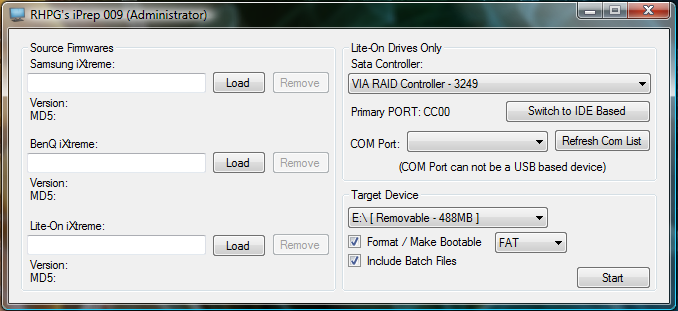
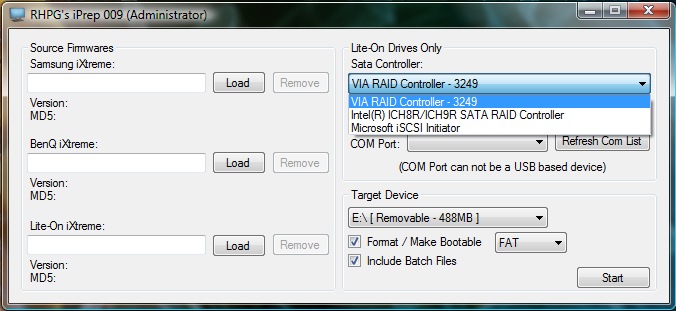
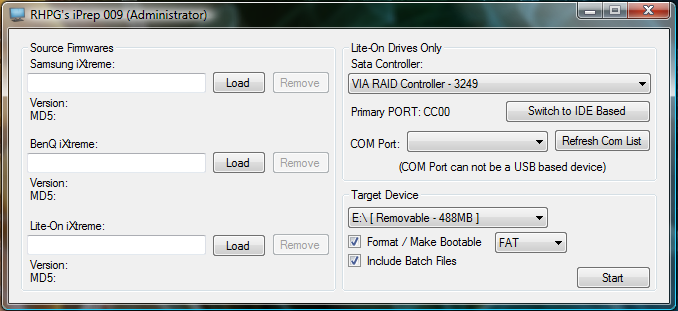
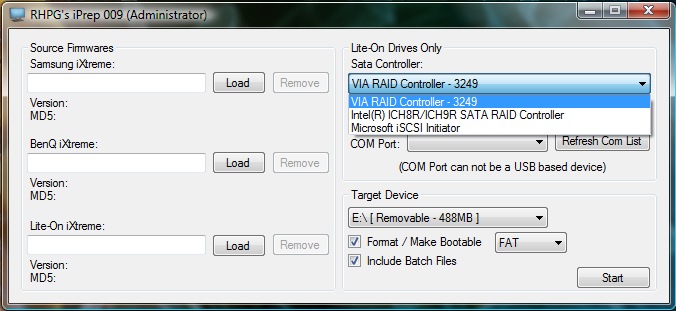
Re: DAMN U 64 BIT!!!
Your port address will be different that what CoFree has. The port addresses will vary from computer to computer.
Sadalius
No questions by PM please
No questions by PM please
Re: DAMN U 64 BIT!!!
Great News! Finally got my drive to flash iXtreme 1.6. I don't know why my VIA VT6421 PCI Card showed up as 3249 but the BenQ drive was recognized instantly when I booted up from the USB. Everything went smoothly though Firmtool wouldn't work on 64 bit so I wasn't able to check if I had a good drive key. I tested my retail copy of Resident Evil 5 after wards and it worked fine. Still need to try out a backup and will get back if anything goes wrong.
Thanks for all ur support guys!
Thanks for all ur support guys!
- dalecheesy
- Ally of Robinhood

- Posts: 1379
- Joined: Sat Jan 24, 2009 8:08 pm
- Location: Sunderland UK
Re: DAMN U 64 BIT!!!
The Via 6421 shows up as a 3249 depending on which driver version you're using. Think the last ones which showed up the card as a 6421 were the 5.3s. You should really have checked the key before flashing though as any mistakes would have left you with a dvd player. Glad you got it sorted though. Good work.

Re: DAMN U 64 BIT!!!
1. How do I check if I have a good drive key?
2. Do u have to back up the "BACKUPS" when updating to a new firmware or is only necessary the first time u do it? Also, when updating do u have to restore the original firmware first or can u go straight to flashing?
Thanks everyone.
2. Do u have to back up the "BACKUPS" when updating to a new firmware or is only necessary the first time u do it? Also, when updating do u have to restore the original firmware first or can u go straight to flashing?
Thanks everyone.
- commando_lee
- Ally of Robinhood

- Posts: 1821
- Joined: Sun Apr 26, 2009 12:50 pm
- Location: Up high in the tree looking out for the Sheriff of Nottingham
Re: DAMN U 64 BIT!!!
Stormy wrote:1. How do I check if I have a good drive key?
2. Do u have to back up the "BACKUPS" when updating to a new firmware or is only necessary the first time u do it? Also, when updating do u have to restore the original firmware first or can u go straight to flashing?
Thanks everyone.
1) dump your key for as many times untill you feel that you have a good key. and not cccccc 00000
2) when you dump your key through IPREP it gets saved into the backups folder, you can then load your OFW into JF or Firmtool to check you key. If you update your drive the only drive that you need to restor the original firmware is Hits , samsung , benq, liteon you can just flash them as stock just as long as you know you have a good key.
................................................................RobinHoods Very Own
.......................................
I do this for the fun and pleasure in helping people. But this is NOT my job. Post up on the boards with your question and some body will help you dont use the PM system.
.......................................

I do this for the fun and pleasure in helping people. But this is NOT my job. Post up on the boards with your question and some body will help you dont use the PM system.

