My CK3 por arived today
Iam trying to update to the new firmware 1.6
this is a Lite-on drive and was first moded at the computer show,
Iam using the new jungle tool?
iam NOT using a Sata card! is this needed?
i load JF up and i can see the port in drive propertys as DG-16D2S ok
set Com port to com 3 usb to serial ok
I go and do the open try trick ok
i saves Key, inquiry, and identify,
THEN i get this message X loading dummy.bin
Dummy bin is missing some drive specific information
if possible you should re-extract your drive info again, ( so i did 2-3 times same as above)
i dont have the original key or bin. as this was flashed at the show.
It says do you wish to proceed anyway??
What should i do Help
Help with Liteon
Re: Help with Liteon
If you're drive was flashed with 1.5 or later you don't need to open the drive while using jungle flasher. The 1.5 was designed so it would dump everything through the SATA port. Also you need to click dummy.bin from Ixtreme and not the other Get dummy.bin button. Sadalius has a good tutorial, here. It says 1.5 to 1.51 this also works for 1.5 to 1.6.

Today Money, Tomorrow the WORLD!!
Re: Help with Liteon
Hi Techno
cheers for the info
But how can i tell what the FW is as this was done for me at a computer show at jan 2009?
and i dont have a copy of my Org FW or drive key?
can i make a back up of the key and FW before i lose it? and how?
Cheers
cheers for the info
But how can i tell what the FW is as this was done for me at a computer show at jan 2009?
and i dont have a copy of my Org FW or drive key?
can i make a back up of the key and FW before i lose it? and how?
Cheers
Re: Help with Liteon
Well since you already have a CK3 pro, what I would do, is hook up everything like normal. Sata port to on-board mobo port, power it with the CK3 obviously, go ahead and hookup the usb cable from the Ck3 to your pc. Once you've got that handled. Hit intro/deviceID on the DVDkey tab. If I remember right it might show you the firmware version. If not, then try getting the key from the get dummy from IXtreme button using com1. If that doesn't work then try doing it with the other com port that should be recognized in JF. If all else fails you may have to try and do a full dump as if it's never been flashed. But let's wait to cross that bridge.

Today Money, Tomorrow the WORLD!!
Re: Help with Liteon
Hi Again
I have now got a backup of my key and bin.
this drive has firmware ixtreme v1.50-12x+ on it all ready.
So i have folowed the Tut you sent me But it still comes up with the same error
X loading dummy.bin Dummy bin is missing some drive specific information
Can you help
Cheers
I have now got a backup of my key and bin.
this drive has firmware ixtreme v1.50-12x+ on it all ready.
So i have folowed the Tut you sent me But it still comes up with the same error
X loading dummy.bin Dummy bin is missing some drive specific information
Can you help
Cheers
- louisM92
- Ally of Robinhood

- Posts: 814
- Joined: Fri Jan 16, 2009 8:46 pm
- Location: The Port, not far away from the forrest :)
Re: Help with Liteon
Watch this video, it should help you.
http://www.robinhoodsplayground.com/for ... 195&t=4419" onclick="window.open(this.href);return false;
But before you click dummy from ixtreme make sure your drive is shown in the drive properties,
then click dummy form ixtreme, it should prompt you to save inquiry.bin, identify.bin, key.bin and dummy.bin (keep these safe)
then if jungle flasher asks do you want to auto load ixtreme click no,
you should be taken to the firmware tool 32 tab, if not click on it,
then click on open target firmware and load ixtreme 1.6 (can be downloaded from xbins),
click spoof source to target,
check that the keys match in both boxes and then click save to file and save the custom firmware you just created,
then proceed with flashing like sadalius does in the video.
Hope this helps you out.
EDIT:
If it is this you see then look at this post http://www.robinhoodsplayground.com/for ... 198&t=4628" onclick="window.open(this.href);return false;
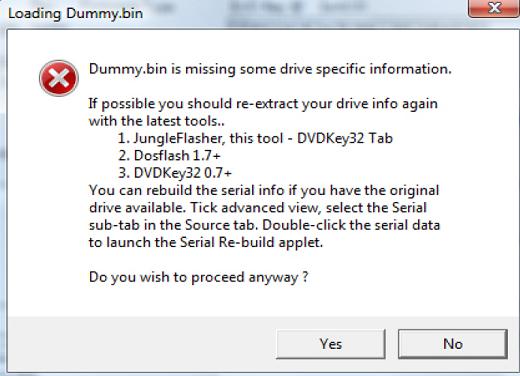
http://www.robinhoodsplayground.com/for ... 195&t=4419" onclick="window.open(this.href);return false;
But before you click dummy from ixtreme make sure your drive is shown in the drive properties,
then click dummy form ixtreme, it should prompt you to save inquiry.bin, identify.bin, key.bin and dummy.bin (keep these safe)
then if jungle flasher asks do you want to auto load ixtreme click no,
you should be taken to the firmware tool 32 tab, if not click on it,
then click on open target firmware and load ixtreme 1.6 (can be downloaded from xbins),
click spoof source to target,
check that the keys match in both boxes and then click save to file and save the custom firmware you just created,
then proceed with flashing like sadalius does in the video.
Hope this helps you out.
EDIT:
If it is this you see then look at this post http://www.robinhoodsplayground.com/for ... 198&t=4628" onclick="window.open(this.href);return false;
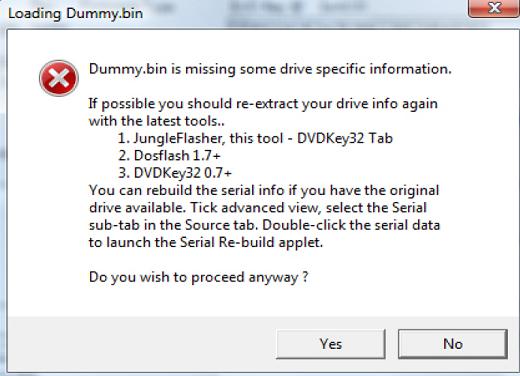

Need your drive flashed? PM me to sort something out
OR email me at louismoylan@live.co.uk
Flashing in the UK
Also do drive replacements
Re: Help with Liteon
Hi All
Thanx for you help with this. i still had problems with JF. BUT this may be a one off.
Or a software conflict?
I will try JF again on my next drive,
i used Iprep and it worked a treat
Thanx for you help with this. i still had problems with JF. BUT this may be a one off.
Or a software conflict?
I will try JF again on my next drive,
i used Iprep and it worked a treat
