Hi..
I'm using CK3 pro tool with prob and VIA Sata controller to mod xbox360. One day when I'm trying to flash Lite-on with prob, it touch the wrong pin, then the green light dim continually.
At that point the tragedy began. I couldn't get any DVDKey.
Although, I can erase and write the frimware correctally to any type of drive.I tried to buy a new computer and a new CK3 kit and different drives, also not working.
But I didn't change the SATA controller
Please help me in my problem.
HOW just erasing and writing but not reading
Re: HOW just erasing and writing but not reading
HI I THINK YOU NEED TO BE A BIT MORE CLEAR ABOUT YOUR PROBLEM ARE YOU HAVING READING PROBLEMS WITH ALL DRIVES OR JUST THE ONE WHERE YOU TOUCHED THE WRONG WIRE WITH THE CK3 PROBE IT SOUNDS LIKE YOU COULD HAVE DAMAGED THE CK3 BUT THE ONLY WAY TO KNOW IS TO TRY READING ANOTHER LITEON DRIVE BUT TOUCHING THE WRONG PIN SHOULDNT REALLY CAUSE DAMAGE ANYONE ELSE HAD THIS PROBLEM.
Re: HOW just erasing and writing but not reading
I bought another CK3 with a new probe>>
and I tryed another drive also >> Light-on, BenQ, Samsung >>
All of them I Can write and erase but NOT READING THE KEY AND MAKING THE DUMMY FILE.
and I tryed another drive also >> Light-on, BenQ, Samsung >>
All of them I Can write and erase but NOT READING THE KEY AND MAKING THE DUMMY FILE.
Re: HOW just erasing and writing but not reading
I'm useing JungleFlsher V0.1.62 with ixterme 1.6
This is my log file :
This is my log file :
Code: Select all
~~~~~~~~~~~~~~~~~~~~~~~~~~~~~~~~~~~~~~~~~~~~~~~~~~~~~~~~~
JungleFlasher 0.1.62 Beta
Session Started Mon Jul 13 13:01:00 2009
This is a 32 bit process running on 2 x 32 bit CPUs
PortIO is installed and running.
Found 8 I/O Ports.
Found 2 Com Ports.
Found 3 windows drives A: C: D:
Found 0 CD/DVD drives
Sending DVDKey request to I/O port 0xD500 and COM3
................ Serial Data is bad,
DVDkey files extraction aborted!
Sending Lite-On-Erase request to port 0xD500
..............
Drive returned Status 0xD1
....................
Device Intro failed!
Loading target file D:\xbox\Lite_CFW.bin
Target File MD5 hash is: f936d7d1d1d2579ad91cc3e2092f8b0a
Inquiry area found
Current DVD key is C39532E761AE93CB3F0210DA1D543A80
Firmware is a Lite-On encrypted iXtreme OSIG: PLDS DG-16D2S 7485
Firmware type is: iXtreme v1.60-12X-FINAL-DG-16D2S
Getting Status from port 0xD500
Invalid Status 0x0
Sending Vendor Intro to port 0xD500
Serial flash found with Status 0x72
Sending Device ID request to port 0xD500
Manufacturer ID: 0xC2
Device ID: 0x11
Flash Name: MXIC(MX25L2005)
Flash Size: 262144 bytes
Getting Status from port 0xD500
SPi flash found with Status 0x72
Sending Chip Erase to Port 0xD500
Writing target buffer to flash
Writing Bank 0: ................
Writing Bank 1: ................
Writing Bank 2: ................
Writing Bank 3: ................
Flash Verification Test !
Reading Bank 0: ................
Reading Bank 1: ................
Reading Bank 2: ................
Reading Bank 3: ................
Write verified OK !
Re: HOW just erasing and writing but not reading
iT doesnt seem that the drive was in status x72 when you tried to read it.
it was only in x72 when you were erasing and writing
it was only in x72 when you were erasing and writing
Re: HOW just erasing and writing but not reading
It was working correctally and I flashed may drivers before. And i'm fowlloing the same steps.
But now after this problem I couldn't read the key.
And I tried another drive it's.
Now this back up I made before the problem which i'm useing.
But now after this problem I couldn't read the key.
And I tried another drive it's.
Now this back up I made before the problem which i'm useing.
- HaGGardSmurf
- Ally of Robinhood

- Posts: 4088
- Joined: Tue Feb 03, 2009 9:46 am
- Location: Alberta, Canada
Re: HOW just erasing and writing but not reading
Whats that liteCFW that you opened? Did you dump the drive before and build a CFW?
It does look like your drive was not in 72 status before the dump when you tried just then. Was your tray half open? Also, was your probe here:
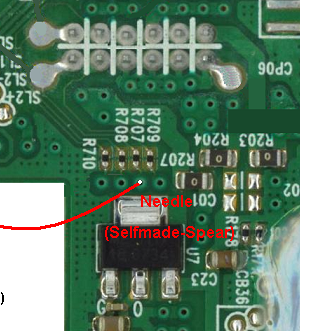
It does look like your drive was not in 72 status before the dump when you tried just then. Was your tray half open? Also, was your probe here:
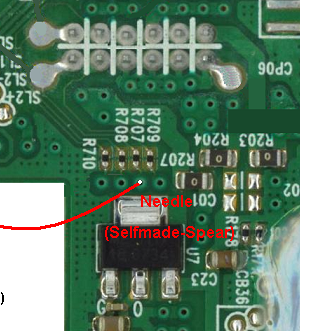
Re: HOW just erasing and writing but not reading
Finally, I find a way to get out of there.
Still can't Extract the DVDKey, but i can read by being in a Vendor mode.
~~~~~~~~~~~~~~~~~~~~~~~~~~~~~~~~~~~~~~~~~~~~~~~~~~~~~~~~~~~~~~~~~~~~~~~~~~~~~~~~~~~~~~~~~~
JungleFlasher 0.1.62 Beta
Session Started Tue Jul 14 00:44:38 2009
This is a 32 bit process running on 2 x 32 bit CPUs
PortIO is installed and running.
Found 8 I/O Ports.
Found 2 Com Ports.
Found 6 windows drives A: C: D: E: F: H:
Found 2 CD/DVD drives E: H:
Sending DVDKey request to I/O port 0xD000 and COM3
................ Serial Data is bad,
DVDkey files extraction aborted!
Sending Vendor Intro to port 0xD000
Status 0x51
Re-sending Vendor Intro:
........
Parallel flash found with Status 0x70
Sending Device ID request to port 0xD000
Manufacturer ID: 0xBF
Device ID: 0xB6
Flash Name: SST(SST39SF020)
Flash Size: 262144 bytes
Drive in Vendor Mode! DVDkey files extraction aborted!
Drive in Vendor Mode! DVDkey files extraction aborted!
Getting Status from port 0xD000
Parallel flash found with Status 0x70
Reading Bank 0: ................
Reading Bank 1: ................
Reading Bank 2: ................
Reading Bank 3: ................
Samsung Dump file saved to C:\SAM-OFW.bin
Loading MTK_Flash source file
Inquiry string found
Identify string found
DVD key found @ 0x4140 key is ABAACB8CA648ECF61201A886409DC9FF
Firmware is Samsung OSIG: TSSTcorpDVD-ROM TS-H943Ams28
Firmware type is: XTREME5.3C
Loading target file D:\1.6\ix16-samsung.bin
Target File MD5 hash is: 23f5a368839dfc10dabb8231ba64567a
Genuine Samsung iXtreme 1.6
Inquiry string found
Identify string found
DVD key found @ 0x40EC key is 77777777777777777777777777777777
Firmware is Samsung OSIG: TSSTcorpDVD-ROM TS-H943Ams28
Firmware type is: iXTREME1.6-12x-FINAL-TS-H943A
Spoofing Target
DVD Key copied to target
Inquiry strings identical
Identify strings identical
Target f/w saved as: C:\Sam_CFW.bin
Getting Status from port 0xD000
Parallel flash found with Status 0x70
Writing target buffer to flash
Erasing Bank 0: ................
Writing Bank 0: ................
Erasing Bank 1: ................
Writing Bank 1: ................
Erasing Bank 2: ................
Writing Bank 2: ................
Erasing Bank 3: ................
Writing Bank 3: ................
Flash Verification Test !
Reading Bank 0: ................
Reading Bank 1: ................
Reading Bank 2: ................
Reading Bank 3: ................
Write verified OK !
Sending Vendor Outro to port 0xD000
thank you all. But if you figer how just to extract the DVDKey tell me.
Still can't Extract the DVDKey, but i can read by being in a Vendor mode.
~~~~~~~~~~~~~~~~~~~~~~~~~~~~~~~~~~~~~~~~~~~~~~~~~~~~~~~~~~~~~~~~~~~~~~~~~~~~~~~~~~~~~~~~~~
JungleFlasher 0.1.62 Beta
Session Started Tue Jul 14 00:44:38 2009
This is a 32 bit process running on 2 x 32 bit CPUs
PortIO is installed and running.
Found 8 I/O Ports.
Found 2 Com Ports.
Found 6 windows drives A: C: D: E: F: H:
Found 2 CD/DVD drives E: H:
Sending DVDKey request to I/O port 0xD000 and COM3
................ Serial Data is bad,
DVDkey files extraction aborted!
Sending Vendor Intro to port 0xD000
Status 0x51
Re-sending Vendor Intro:
........
Parallel flash found with Status 0x70
Sending Device ID request to port 0xD000
Manufacturer ID: 0xBF
Device ID: 0xB6
Flash Name: SST(SST39SF020)
Flash Size: 262144 bytes
Drive in Vendor Mode! DVDkey files extraction aborted!
Drive in Vendor Mode! DVDkey files extraction aborted!
Getting Status from port 0xD000
Parallel flash found with Status 0x70
Reading Bank 0: ................
Reading Bank 1: ................
Reading Bank 2: ................
Reading Bank 3: ................
Samsung Dump file saved to C:\SAM-OFW.bin
Loading MTK_Flash source file
Inquiry string found
Identify string found
DVD key found @ 0x4140 key is ABAACB8CA648ECF61201A886409DC9FF
Firmware is Samsung OSIG: TSSTcorpDVD-ROM TS-H943Ams28
Firmware type is: XTREME5.3C
Loading target file D:\1.6\ix16-samsung.bin
Target File MD5 hash is: 23f5a368839dfc10dabb8231ba64567a
Genuine Samsung iXtreme 1.6
Inquiry string found
Identify string found
DVD key found @ 0x40EC key is 77777777777777777777777777777777
Firmware is Samsung OSIG: TSSTcorpDVD-ROM TS-H943Ams28
Firmware type is: iXTREME1.6-12x-FINAL-TS-H943A
Spoofing Target
DVD Key copied to target
Inquiry strings identical
Identify strings identical
Target f/w saved as: C:\Sam_CFW.bin
Getting Status from port 0xD000
Parallel flash found with Status 0x70
Writing target buffer to flash
Erasing Bank 0: ................
Writing Bank 0: ................
Erasing Bank 1: ................
Writing Bank 1: ................
Erasing Bank 2: ................
Writing Bank 2: ................
Erasing Bank 3: ................
Writing Bank 3: ................
Flash Verification Test !
Reading Bank 0: ................
Reading Bank 1: ................
Reading Bank 2: ................
Reading Bank 3: ................
Write verified OK !
Sending Vendor Outro to port 0xD000
thank you all. But if you figer how just to extract the DVDKey tell me.
Re: HOW just erasing and writing but not reading
1-
No I'm trying to flash another drivre (Samsung) this time (NOT MODED BEFORE)>>
and I did it. By vender mode and get the Orignal firmwear. then spoof it to Ixterme 1.6 at the same drive.
2-
Then I return to the Liteon drive just to test it. But also i cant use the vender mode in this case because (IT'S ALREADY MODED) to Ixterme 1.5. So I clicked (Dummy From Ixterme) botton and I get it.
By this way I can get the dvd key from the firmwear indirect.
No I'm trying to flash another drivre (Samsung) this time (NOT MODED BEFORE)>>
and I did it. By vender mode and get the Orignal firmwear. then spoof it to Ixterme 1.6 at the same drive.
2-
Then I return to the Liteon drive just to test it. But also i cant use the vender mode in this case because (IT'S ALREADY MODED) to Ixterme 1.5. So I clicked (Dummy From Ixterme) botton and I get it.
By this way I can get the dvd key from the firmwear indirect.
Re: HOW just erasing and writing but not reading
ixtreme 1.5 was designed to have you to use the Dummy from ixtreme instead of the Get key, Create Dummy, open as source button. Mine does that everytime, on every drive thats already flashed. Then I click the Dummy from ixtreme button and it works.
Sadalius
No questions by PM please
No questions by PM please




