A Look at Windows 7
-
djshauny1
- Possible Ally of Robinhood

- Posts: 968
- Joined: Fri Jul 24, 2009 6:07 am
- Location: Somewhere in the forest
Re: A Look at Windows 7
Ok im installing windows 7 on to my other machine which also has the same sound card
hope this baby works lol
hope this baby works lol

- HaGGardSmurf
- Ally of Robinhood

- Posts: 4088
- Joined: Tue Feb 03, 2009 9:46 am
- Location: Alberta, Canada
Re: A Look at Windows 7
If you dont hear sound, check your audio devices first.djshauny1 wrote:Ok im installing windows 7 on to my other machine which also has the same sound card
hope this baby works lol
-
xx0warrig0xx
- Board Warrior

- Posts: 254
- Joined: Sat Mar 07, 2009 9:27 pm
Re: A Look at Windows 7
windows 7
Last edited by xx0warrig0xx on Wed Oct 28, 2009 5:19 pm, edited 1 time in total.
.............
Re: A Look at Windows 7
Thats the same link that I gave him in my previous post.
Sadalius
No questions by PM please
No questions by PM please
-
xx0warrig0xx
- Board Warrior

- Posts: 254
- Joined: Sat Mar 07, 2009 9:27 pm
Re: A Look at Windows 7
of lol sorry didn't realize that i had a link then i edited and gave him a softpedia ill delete the postsadalius wrote:Thats the same link that I gave him in my previous post.
My bad i dont like plagiarism
.............
Re: A Look at Windows 7
No worries man. Just thought if it was the same link, if you'd found something else, you could post it up too. anything to help a fellow out 
Sadalius
No questions by PM please
No questions by PM please
- HaGGardSmurf
- Ally of Robinhood

- Posts: 4088
- Joined: Tue Feb 03, 2009 9:46 am
- Location: Alberta, Canada
Re: A Look at Windows 7
i guess im going to have to try it
Re: A Look at Windows 7
sadalius wrote:I meant with the 64 bit version. I know it works with the 32 bit version.cainhunpi wrote:sadalius wrote:Yes it does. I don't think it will work on the 64 bit version, but I'm pretty sure iprep will and abgx. Only reason I think jf won't is because of portio32.
iportio32 works fine in my windows 7 machine
@shauny, try this: http://drivers.softpedia.com/get/SOUND- ... ws-7.shtml" onclick="window.open(this.href);return false;
I can confirm these apps work under Win 7 32 bit / Jungleflasher, abgx, and Xbox backup creator
Under Win 7 64 bit, everything works except the portio driver not being compatible with 64 bit. In the newest dosflash is a 64 bit driver and app, which even with all the signing yourself tricks and installing it I still couldn't get it to work. I am hopeful for a 64 bit solution for jungleflasher. Help!!!!!!!!!!!!!!!!
Re: A Look at Windows 7
Study: Win 7 is Lean, But Many Windows 7 Laptops are Badly Bloated
by: Jason Mick
Turns out the Mac commercials were right on one point -- many Windows PCs are stuffed with and crippled by malware. (Source: World of Mac)
Sony, Acer, HP, are among the worst offenders
Apple's ads may unfairly insult Microsoft on some topics, but they do accurately point out some of the problems of the PC market now and then. One of the points they've tried to drive home is how bloated with useless programs the average Windows PC is. And it's a largely apt point.
A new study looking at computers from eight different manufacturers, including Apple found that while Windows 7 stacks up competitively to Apple's Snow Leopard when it comes to performance, OEMs are killing it with junkware. Typically, with Windows PCs, manufacturers have piled on mounds of free and largely useless software onboard, bringing their boot times to a crawl and eating up disk space. While not a problem to enthusiasts building their own systems, this industry practice is a headache to casual consumers.
According to the new study Windows 7 computer makers are tacking as much as 2-3 GB of junkware onto their PCs. At best this junkware takes up about 200 MB of additional memory (due to some of these programs being automatically started on bootup), but at worst it can be much more (400+ MB).
The results were as follows (with an Apple Snow Leopard PC and stock Windows 7 performance offered for comparison):
Boot Speed With/Without (min:sec) Benchmark Scores, With/Without Memory Footprint Extra HDD Space Used Bundled Software Value
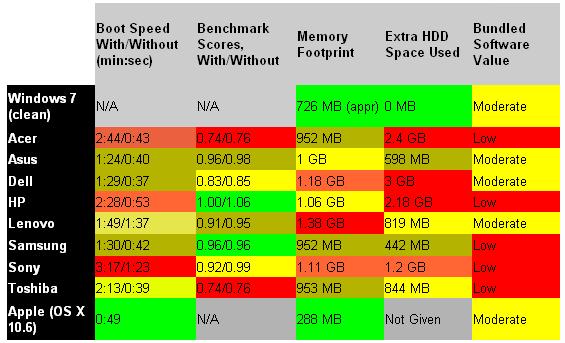
As you can see from the table many of the vendors -- Acer, Dell, HP, and Sony performed very poorly, thanks to a bountiful load of crapware. A handful -- Toshiba, but particularly Asus and Samsung -- offer better than expected performance for their hardware thanks to lack of junkware. An oddball is Lenovo, which offers software that takes up a lot of space, but whose software actually more useful than most, according to PC Pro.
At the end of the day the study indicates prospective computer buyers really have only five decent options -- choose between a limited selection of companies that deal less junkware (Asus, Samsung), buy a non-Windows competitor (Linux/Mac), choose a smaller vendor, build your own computer, or spend a long time cleaning out the junk from your new PC. The last two options are really the best ones, but have somewhat of a learning curve, take time, and may be a headache for casual users. The middle option (small vendor) seems solid, but sometimes small vendors can be difficult when it comes to warrantied repairs, etc.
The second option (Macs) also is problematic, as you won't be able to play Windows games and will have less software options. Likewise the first option (limited retailers) seems very constraining. So at the end of the day there's a good answer for novice users with enough time (get educated and learn to build their own system), but there's no quick or easy approach.
This will likely lead some Windows users to forsake the platform and jump to OS X, not realizing the whole boatload of problems that the other ship comes with. At the end of the day the situation is very disappointing -- Windows 7 offers very competitive performance. However, the poor work of (many) OEMs is giving Windows PCs a bad name.
Microsoft store
A coming sixth option will soon be to buy a junk free Windows 7 PC at a Microsoft store. The Microsoft-built PCs are getting very positive reviews and are very clean. Unfortunately, only one such store (located in Scottsdale, Arizona) is currently open. Another is on the way briefly -- located in Mission Viejo, California. And more are expected to open in the future.
by: Jason Mick
Turns out the Mac commercials were right on one point -- many Windows PCs are stuffed with and crippled by malware. (Source: World of Mac)
Sony, Acer, HP, are among the worst offenders
Apple's ads may unfairly insult Microsoft on some topics, but they do accurately point out some of the problems of the PC market now and then. One of the points they've tried to drive home is how bloated with useless programs the average Windows PC is. And it's a largely apt point.
A new study looking at computers from eight different manufacturers, including Apple found that while Windows 7 stacks up competitively to Apple's Snow Leopard when it comes to performance, OEMs are killing it with junkware. Typically, with Windows PCs, manufacturers have piled on mounds of free and largely useless software onboard, bringing their boot times to a crawl and eating up disk space. While not a problem to enthusiasts building their own systems, this industry practice is a headache to casual consumers.
According to the new study Windows 7 computer makers are tacking as much as 2-3 GB of junkware onto their PCs. At best this junkware takes up about 200 MB of additional memory (due to some of these programs being automatically started on bootup), but at worst it can be much more (400+ MB).
The results were as follows (with an Apple Snow Leopard PC and stock Windows 7 performance offered for comparison):
Boot Speed With/Without (min:sec) Benchmark Scores, With/Without Memory Footprint Extra HDD Space Used Bundled Software Value
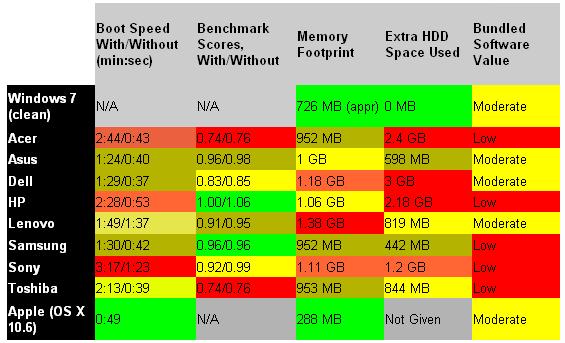
As you can see from the table many of the vendors -- Acer, Dell, HP, and Sony performed very poorly, thanks to a bountiful load of crapware. A handful -- Toshiba, but particularly Asus and Samsung -- offer better than expected performance for their hardware thanks to lack of junkware. An oddball is Lenovo, which offers software that takes up a lot of space, but whose software actually more useful than most, according to PC Pro.
At the end of the day the study indicates prospective computer buyers really have only five decent options -- choose between a limited selection of companies that deal less junkware (Asus, Samsung), buy a non-Windows competitor (Linux/Mac), choose a smaller vendor, build your own computer, or spend a long time cleaning out the junk from your new PC. The last two options are really the best ones, but have somewhat of a learning curve, take time, and may be a headache for casual users. The middle option (small vendor) seems solid, but sometimes small vendors can be difficult when it comes to warrantied repairs, etc.
The second option (Macs) also is problematic, as you won't be able to play Windows games and will have less software options. Likewise the first option (limited retailers) seems very constraining. So at the end of the day there's a good answer for novice users with enough time (get educated and learn to build their own system), but there's no quick or easy approach.
This will likely lead some Windows users to forsake the platform and jump to OS X, not realizing the whole boatload of problems that the other ship comes with. At the end of the day the situation is very disappointing -- Windows 7 offers very competitive performance. However, the poor work of (many) OEMs is giving Windows PCs a bad name.
Microsoft store
A coming sixth option will soon be to buy a junk free Windows 7 PC at a Microsoft store. The Microsoft-built PCs are getting very positive reviews and are very clean. Unfortunately, only one such store (located in Scottsdale, Arizona) is currently open. Another is on the way briefly -- located in Mission Viejo, California. And more are expected to open in the future.


