I have a nforce 4 sata and tried using two diff usb flash drives:
1. Kingston 1gb Data Traveler
2. USB/MicroSD adapter w/2gb Kingston microSD card
Error Message:
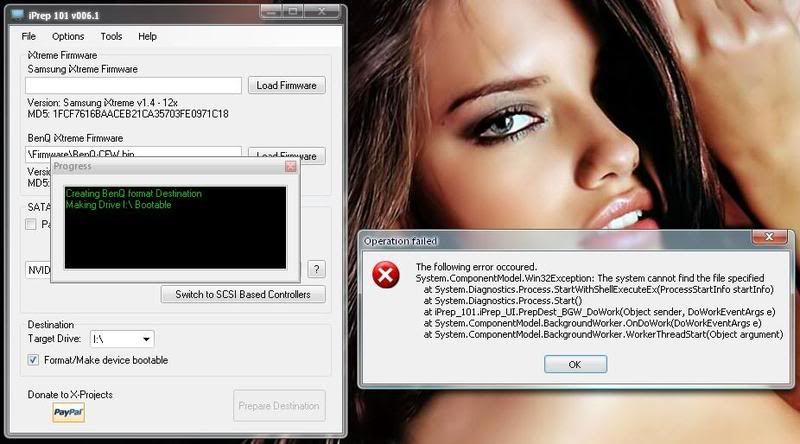
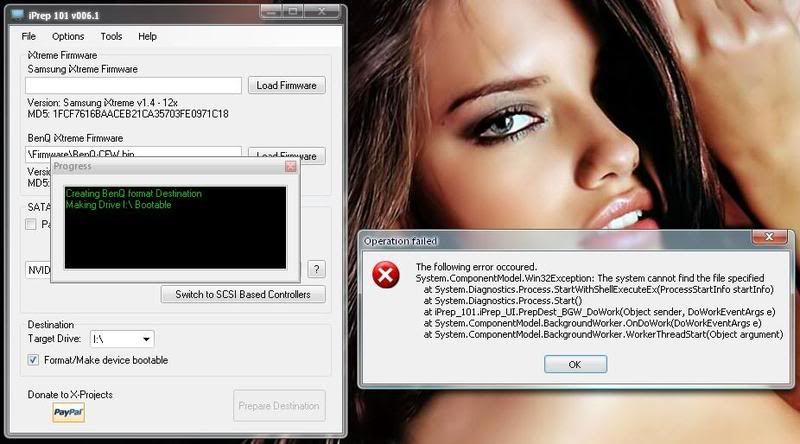

does it ignore the usb key & enter windows or does it simply hang?flyimages wrote:i did the update, it's all set, thanks!!
now i have another issue, i set my bios setting to boot from usb & any other bootable devices, it doesn't boot from the usb flash drive. is there anyway i can setup a boot cd instead






Definitly sounds like you are having iprep 007 issues like Pariminder said. There is a copy of the latest 006 version in the downloads section of this forum.Bonfon5 wrote:I have a error " could not find a part of the path 'C:\Program Files\iPrep101\tmp\dBen.bat'. when i prepare the destination.using usb flash,I know that it means the file is not there but why not...I tried to use the update won't connet and then i install version 007 and take the idef.xml file from their to update and it still won't work...p.s cofree I figured I would register here since this is a much more active comm. then x-projects,I asked in a post over there useing the same user name...Thanks guys