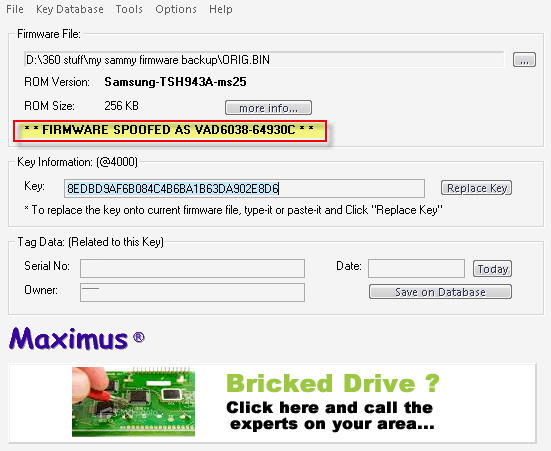First thing you need to do right after you get the dumps is to swap your drive keys. This is a pretty simple process. Start by opening Firmware Toolbox. Then open the dump of the drive that you want to swap keys with. In this example, I'm going to replace the key of a Samsung MS-28 with the key from a MS25. Click once on the key and then right click and select copy.
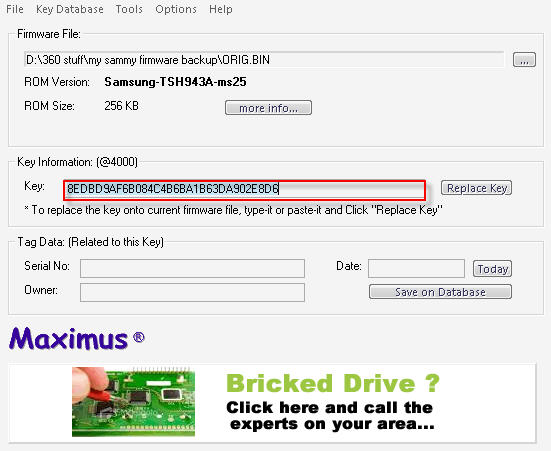
Now click file and open and select the dump of the firmware that you want to replace the key in. In this case, my ms-28 dump. Now click the key thats shown and then right click and select paste. Verify that the key has been properly inserted and once you have, click the Replace Key button.
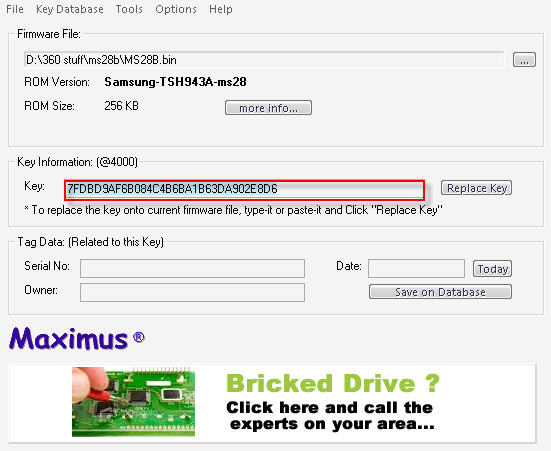
You should get a message that says it was replaced.
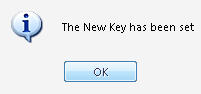
With this firmware still open, we're ready to "spoof" or change the ID of the firmware so your 360 will still think that it's the drive thats being replaced. Click Tools and then Spoof Firmware.
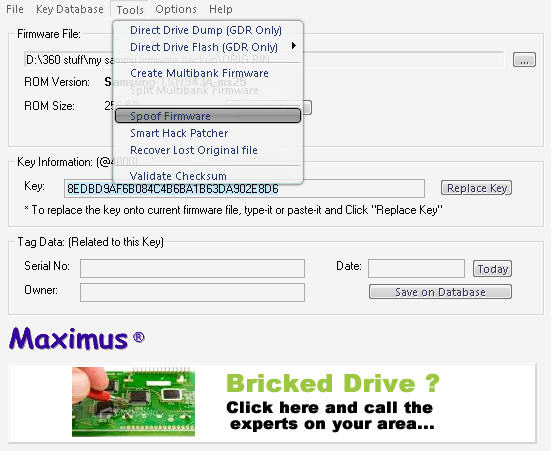
From the list that pops up, select the drive that your spoofing to. In my case, a Benq, and click apply spoof.
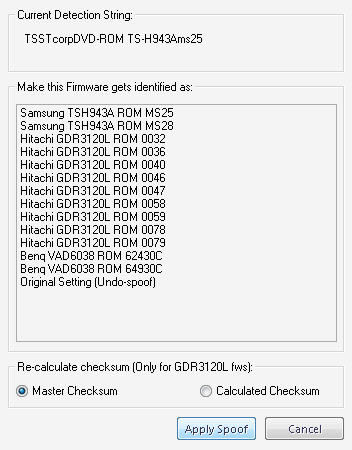
Now you should be back to the main Firmware Toolbox screen and it should tell you the ROM version that the firmware was and that the Firmware is being spoofed as what ever you chose to spoof it to.
Thats it, your done. Your ready to flash the firmware to the drive and use it in your 360. If you have original dumps and want hacked firmware, you'll have to create your hacked firmware from your newly key switched and spoofed original. Just keep in mind to keep your firmware files straight so you won't get the keys mixed up and such.
If your still having trouble with spoofing click THIS make sure to have java installed and flash player or you won't be able to watch.
And in case your wondering, the keys that are displayed here are not real. They are fake keys made up for the purpose of this guide and video.
Happy Modding Everyone!!